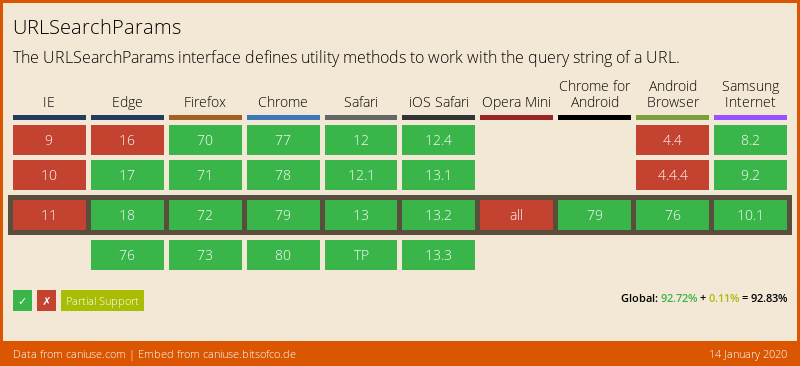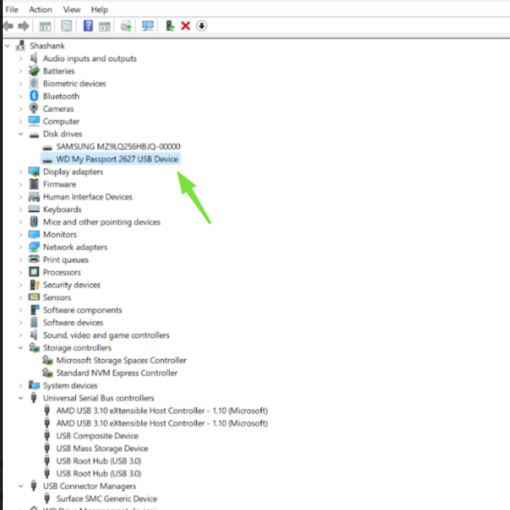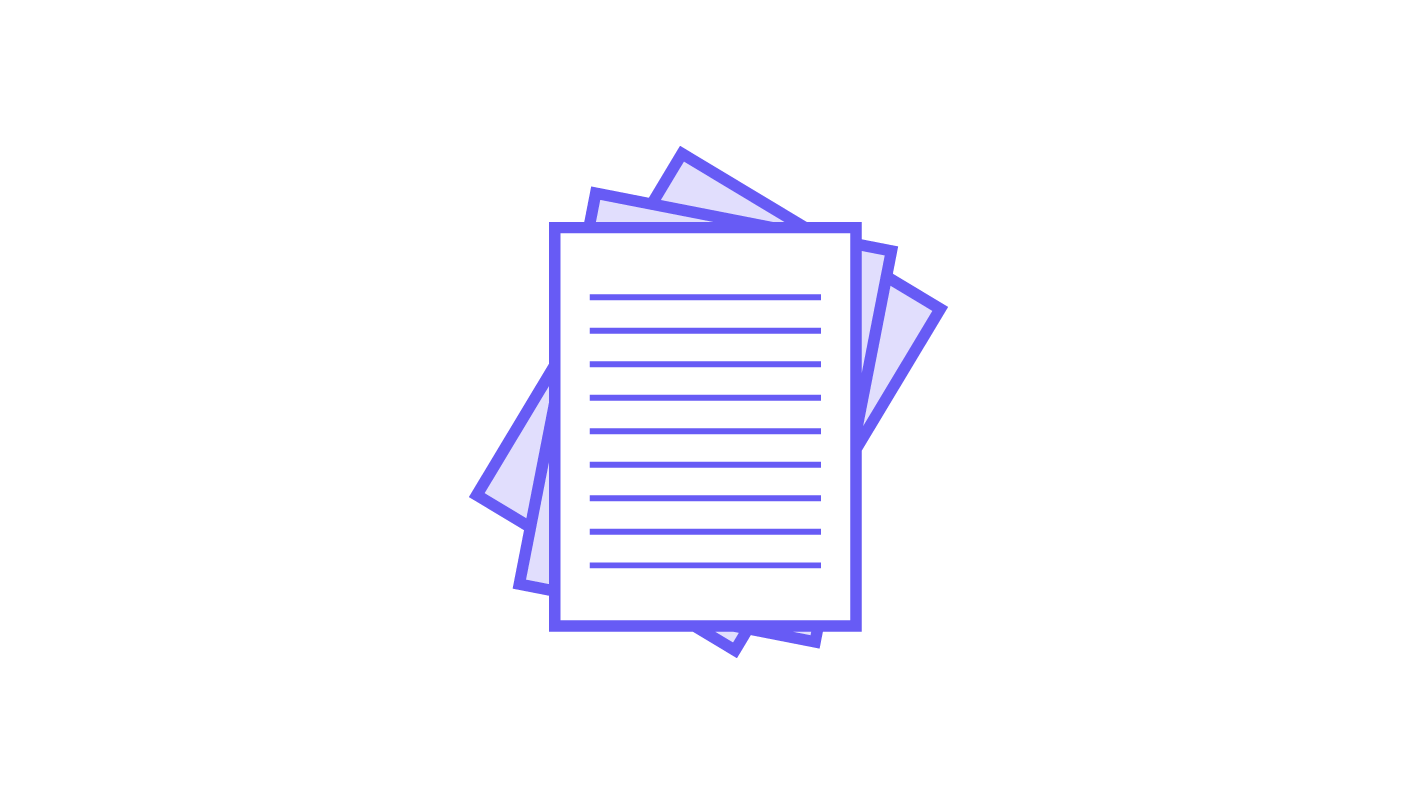
URL parameters (also called query string parameters or URL variables) are used to send small amounts of data from page to page, or from client to server via a URL. They can contain all kinds of useful information, such as search queries, link referrals, product information, user preferences, and more.
In this article, we’ll show you how to parse and manipulate URL parameters using JavaScript.
Getting a URL Parameter
In modern browsers, this has become a lot easier, thanks to the URLSearchParams interface. This defines a host of utility methods to work with the query string of a URL.
Assuming that our URL is https://example.com/?product=shirt&color=blue&newuser&size=m, we can grab the query string using window.location.search:
const queryString = window.location.search;
console.log(queryString);
// ?product=shirt&color=blue&newuser&size=m
We can then parse the query string’s parameters using URLSearchParams:
const urlParams = new URLSearchParams(queryString);
Then we call any of its methods on the result.
For example, URLSearchParams.get() will return the first value associated with the given search parameter:
const product = urlParams.get('product')
console.log(product);
// shirt
const color = urlParams.get('color')
console.log(color);
// blue
const newUser = urlParams.get('newuser')
console.log(newUser);
// empty string
Other Useful Methods
Checking for the Presence of a Parameter
You can use URLSearchParams.has() to check whether a certain parameter exists:
console.log(urlParams.has('product'));
// true
console.log(urlParams.has('paymentmethod'));
// false
Getting All of a Parameter’s Values
You can use URLSearchParams.getAll() to return all of the values associated with a particular parameter:
console.log(urlParams.getAll('size'));
// [ 'm' ]
//Programmatically add a second size parameter.
urlParams.append('size', 'xl');
console.log(urlParams.getAll('size'));
// [ 'm', 'xl' ]
Iterating over Parameters
URLSearchParams also provides some familiar Object iterator methods, allowing you iterate over its keys, values and entries:
const
keys = urlParams.keys(),
values = urlParams.values(),
entries = urlParams.entries();
for (const key of keys) console.log(key);
// product, color, newuser, size
for (const value of values) console.log(value);
// shirt, blue, , m
for(const entry of entries) {
console.log(`${entry[0]}: ${entry[1]}`);
}
// product: shirt
// color: blue
// newuser:
// size: m
Browser Support
Browser support for URLSearchParams is good. At the time of writing, it’s supported in all major browsers.
There’s a polyfill available if you have to support legacy browsers such as Internet Explorer. Or, you could follow along with the rest of this tutorial and learn how to roll your own.
Rolling Your Own Query String Parsing Function
Let’s stay with the URL we were using in the previous section:
http://example.com/?product=shirt&color=blue&newuser&size=m
Here’s a function to give you all the URL parameters as a neat object:
function getAllUrlParams(url) {
// get query string from url (optional) or window
var queryString = url ? url.split('?')[1] : window.location.search.slice(1);
// we'll store the parameters here
var obj = {};
// if query string exists
if (queryString) {
// stuff after # is not part of query string, so get rid of it
queryString = queryString.split('#')[0];
// split our query string into its component parts
var arr = queryString.split('&');
for (var i = 0; i < arr.length; i++) {
// separate the keys and the values
var a = arr[i].split('=');
// set parameter name and value (use 'true' if empty)
var paramName = a[0];
var paramValue = typeof (a[1]) === 'undefined' ? true : a[1];
// (optional) keep case consistent
paramName = paramName.toLowerCase();
if (typeof paramValue === 'string') paramValue = paramValue.toLowerCase();
// if the paramName ends with square brackets, e.g. colors[] or colors[2]
if (paramName.match(/[(d+)?]$/)) {
// create key if it doesn't exist
var key = paramName.replace(/[(d+)?]/, '');
if (!obj[key]) obj[key] = [];
// if it's an indexed array e.g. colors[2]
if (paramName.match(/[d+]$/)) {
// get the index value and add the entry at the appropriate position
var index = /[(d+)]/.exec(paramName)[1];
obj[key][index] = paramValue;
} else {
// otherwise add the value to the end of the array
obj[key].push(paramValue);
}
} else {
// we're dealing with a string
if (!obj[paramName]) {
// if it doesn't exist, create property
obj[paramName] = paramValue;
} else if (obj[paramName] && typeof obj[paramName] === 'string'){
// if property does exist and it's a string, convert it to an array
obj[paramName] = [obj[paramName]];
obj[paramName].push(paramValue);
} else {
// otherwise add the property
obj[paramName].push(paramValue);
}
}
}
}
return obj;
}
You’ll see how this works soon, but first, here are some usage examples:
getAllUrlParams().product; // 'shirt'
getAllUrlParams().color; // 'blue'
getAllUrlParams().newuser; // true
getAllUrlParams().nonexistent; // undefined
getAllUrlParams('http://test.com/?a=abc').a; // 'abc'
And here’s a demo for you to play around with.
See the Pen rQGWpP by SitePoint (@SitePoint) on CodePen.
Let’s get started!
Getting URL Parameters
Let’s say you have the following url:
http://example.com/?product=shirt&color=blue&newuser&size=m
Here’s a function to give you all the URL parameters as a neat object:
function getAllUrlParams(url) {
// get query string from url (optional) or window
var queryString = url ? url.split('?')[1] : window.location.search.slice(1);
// we'll store the parameters here
var obj = {};
// if query string exists
if (queryString) {
// stuff after # is not part of query string, so get rid of it
queryString = queryString.split('#')[0];
// split our query string into its component parts
var arr = queryString.split('&');
for (var i=0; iThe post Quick Tip: Get URL Parameters with JavaScript appeared first on SitePoint.