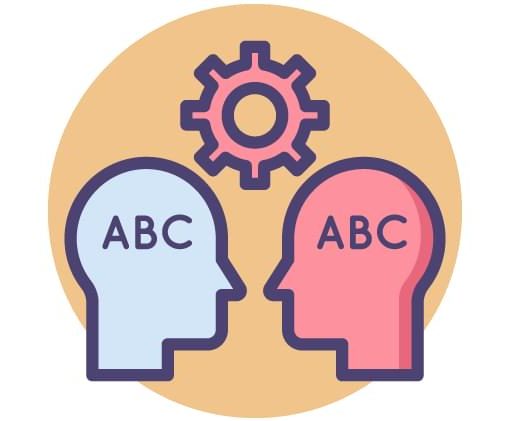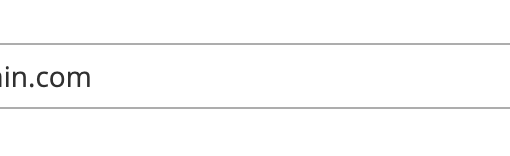The Remote Computer has 2 programs running with audio coming out. I need one audio source to come through the PC Headset and another to come through a USB external speaker that I have plugged into the desktop, however, when I log into the remote desktop I can only get the audio to direct to “Remote Audio” and will not let me select the device on the local PC, rather, just plays on the default device on the local PC. I need to be able to select what audio device I want it to play on the local pc FROM the remote pc.
Thanks for your help. We have played with streaming it over VB Cable…. but that is a bit unstable and clunky.
Using Windows 10. Virtual Machine, not server.