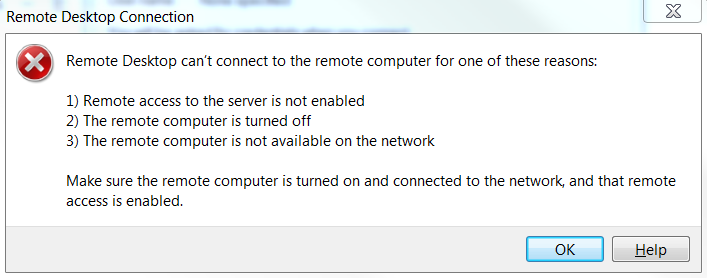I have two routers at office. Let’s say those R1 and R2.
The network looks like:
ISP - R1 - R2 - PC2
|
PC1
R1 subnet: 192.168.20.0/24
R1 WAN IP: using DDNS
R1 LAN IP: 192.168.20.1
PC1 LAN IP: 192.168.20.100 (assigned by R1)
R2 subnet: 129.168.10.0/24
R2 WAN IP: 192.168.20.10 (assigned by R1)
R2 LAN IP: 192.168.10.1
PC2 LAN IP: 192.168.10.100 (assigned by R2)
I made a port forwarding entry in R2 to connect PC2 using RDP: 12345 port to 192.168.10.100:3389
Now, I can make RDP connection from PC1 to PC2 through 192.168.20.10:12345.
This time, I created an OpenVPN settings in R1 router to connect PC2 at home.
OpenVPN subnet: 10.8.0.0/24 (the default one in R1)
I can connect OpenVPN successfully and get LAN IP for VPN, 10.8.0.6.
However, I cannot make RDP connection to PC2 through the port-forwarding address 192.168.20.10:12345.
By the way, I can make RPD connection from home using OpenVPN to PC1 without any port-forwarding settings in R1.
In short,
PC1 to PC2: OK (using port forwarding in R2)
home to PC1: OK (using OpenVPN without any port forwarding)
home to PC2: fail (using OpenVPN + port forwarding in R2)
That is, home->PC1 and PC1->PC2 work but home->PC2 does not work.
Windows shows the very general error message which does not help alot…
(This image is picked from internet)
I have absolutely no idea what to do now. What should I check?