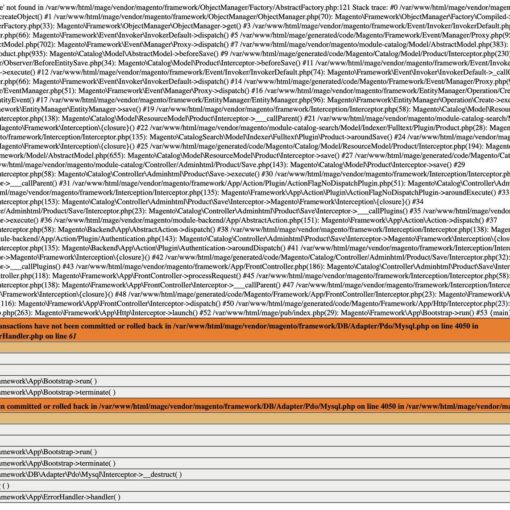I have a disk that used to be inside my qnap NAS (it was in raid1 with another disk, which I still have). The NAS died and I mounted the disk on my ubuntu machine using mdadm to create the raid array and then followed this to successfully mount and read it.
Then I shut down the laptop and when I turned it back on I couldn’t mount anything (mdadm was returning errors saying devices were busy). I tried a bunch of stuff (rebooting as well) but couldn’t mount it back.
Out of frustration I had the bad idea to run mdadm --zero-superblock on every partition of the disk and added more troubles as I am now unable to do anything (except insulting myself).
lsblk returns this:
sdc 8:32 0 2,7T 0 disk
├─sdc1 8:33 0 517,7M 0 part
│ └─md11 9:11 0 516,7M 0 raid1
├─sdc2 8:34 0 517,7M 0 part
│ └─md12 9:12 0 516,7M 0 raid1
├─sdc3 8:35 0 2,7T 0 part
├─sdc4 8:36 0 517,7M 0 part /media/myuser/2ed9e1b2-2659-4202-9066-bd3246353f1d
└─sdc5 8:37 0 8G 0 part
└─md15 9:15 0 8G 0 raid1
md13 9:13 0 0B 0 md
The disk has indeed 5 partitions and I need to access /dev/sdc3. To my surprise, Ubuntu is able to mount /dev/sdc4 without even asking.
When I run lvm fullreport I get:
lvm fullreport
WARNING: wrong checksum 0 in mda header on /dev/sdc3 at 4096
WARNING: wrong magic number in mda header on /dev/sdc3 at 4096
WARNING: wrong version 0 in mda header on /dev/sdc3 at 4096
WARNING: wrong start sector 0 in mda header on /dev/sdc3 at 4096
WARNING: bad metadata header on /dev/sdc3 at 4096.
WARNING: scanning /dev/sdc3 mda1 failed to read metadata summary.
WARNING: repair VG metadata on /dev/sdc3 with vgck --updatemetadata.
WARNING: scan failed to get metadata summary from /dev/sdc3 PVID A0oBICVnS2UPgax0Y8H2F5lgP2L3Xa3D
Fmt PV UUID DevSize PV Maj Min PMdaFree PMdaSize PExtVsn 1st PE PSize PFree Used Attr Allocatable Exported Missing PE Alloc PV Tags #PMda #PMdaUse BA Start BA Size PInUse Duplicate
lvm2 A0oBIC-VnS2-UPga-x0Y8-H2F5-lgP2-L3Xa3D <2,72t /dev/sdc3 8 35 0 0 1 1,00m <2,72t <2,72t 0 --- 0 0 0 0 0 0
Start SSize PV UUID LV UUID
0 0 A0oBIC-VnS2-UPga-x0Y8-H2F5-lgP2-L3Xa3D
I have some things in /etc/lvm that seem backups, but I messed up enough already and I don’t want to do more damage.
Searching in this and other forums I tried many things, most notably
mdadm --create --assume-clean /dev/md0 --level=1 --raid-devices=2 /dev/sdc3 missing
but then if I try to mount the /dev/md0 I get
mount: /mnt/1: wrong fs type, bad option, bad superblock on /dev/md0, missing codepage or helper program, or other error.
and lvm fullreport doesn’t give any outputs.
Any help would be highly appreciated, I have the other raid disk that should contain the same info but before I mess that up as well I’d like to see if I can recover this one.