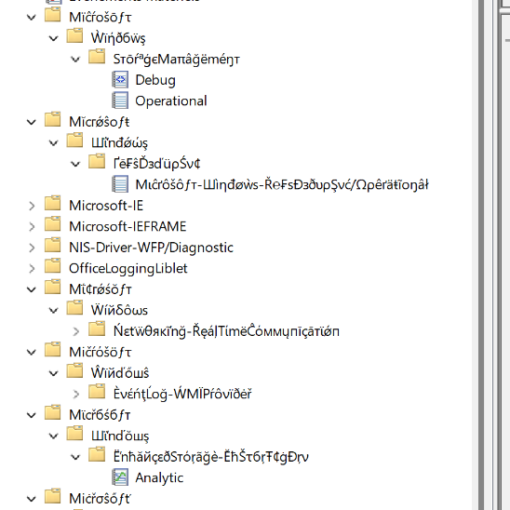I have an equalizer profile in the audio settings (Windows 10, Realtek audio) set up for my headphone which i manually turn on and off each night when i put my headphones on, but it would be be nice, if i could activate it with a shortcut. This is the setting:
Setting i want to control form the registry
(sorry for the language being in hungarian in my windows)
So far in my investigation it seems to me that this could be achieved by reg files (.reg) to flip the appropriate settings in the registry, but i am not sure which. I found my presets in HKEY_LOCAL_MACHINESOFTWAREMicrosoftWindowsCurrentVersionMMDevicesAudioRender{4425fd10-273e-4143-97b2-a201a85aa781}FxProperties,
but i was not able to tell which key changes when i turn the equalizer on/off or change a preset. If someone can tell which key to set to turn the eq on with a preset, i would be very close to have a .reg file that i can just double click to turn it on.