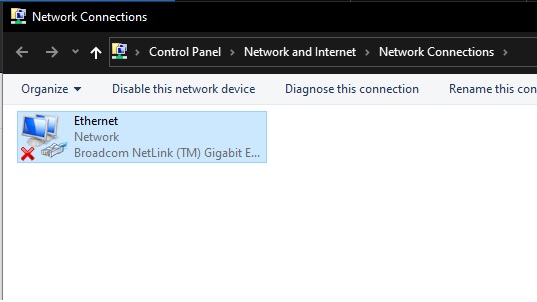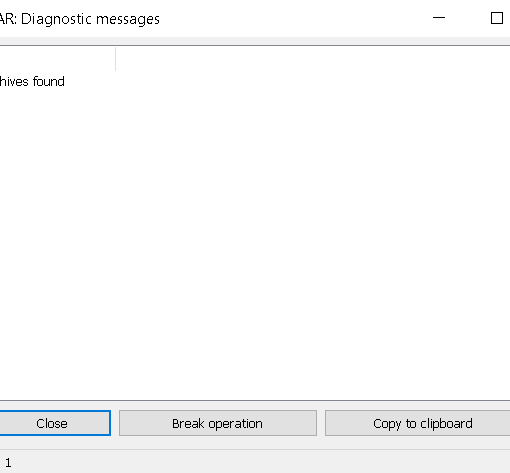Opened Network Connections window in Windows 10 v.1909 (Network and Sharing Center > Change Adapter Settings) only to find that my Primary Ethernet Adapter is displaying a Red ‘X’ as part of the icon:
I have run ‘Diagnose this connection’ and found no errors and the Ethernet connection does not seem to have any connectivity issues.
The icon in the system tray displays correctly.
Does anyone know the cause of this error? Are other people experiencing this problem?