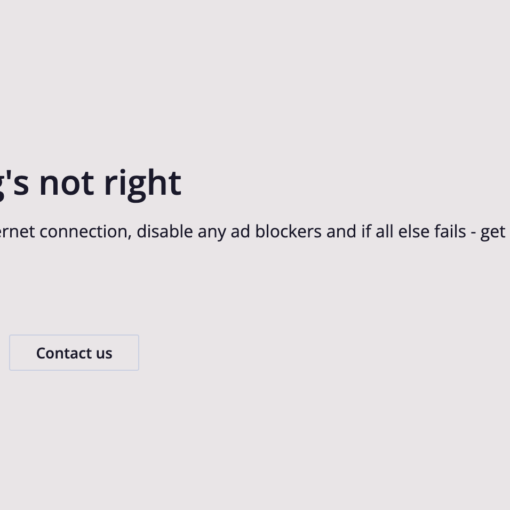I recently upgraded my computer from Windows 10 LTSB 2015 to Windows 10 LTSB 2016. I forgot, however, that Windows 10 1607 (LTSB 2016) uses USB drivers which are not compatible with my computer, which is not an issue in RTM (LTSB 2015) or versions after 1607. Because of this, I can no longer use any USB input devices. I tried booting from a recovery disk to roll back the update and install the proper USB drivers before upgrading again, but I have no system restore points and the “Uninstall Updates” feature does not work. Please help me with this problem. (Note: I just need a way to install USB drivers so I can use my input devices in LTSB 2016; rolling back the OS version is not strictly necessary unless that is the only possible solution)
You may also like
I tried to install MailChimp extension through Composer, but when running setup:upgrade I received a database error. Assuming that the problem was […]
Magento provides a feature-rich ecommerce platform that offers merchants complete flexibility and control over the presentation, content, and functionality of their online […]
I applied for GenLeap through LinkedIn for the Business Analyst position. Around 190 candidates applied for this role. Round 1 (Hiring Manager, […]
I’m encountering an issue while trying to log in via my web browser. When I attempt to sign in, I’m presented with […]