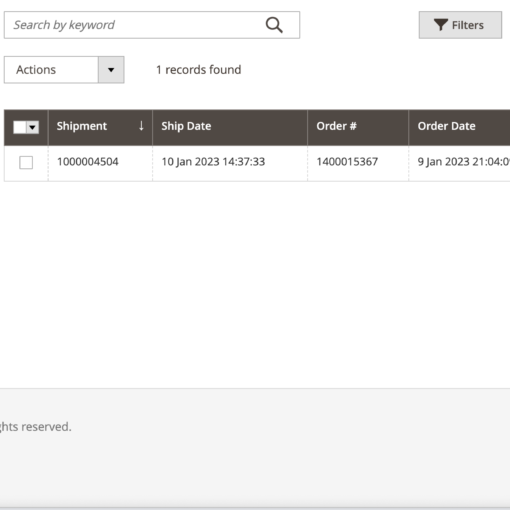Here are a few options to restore “Open Cmd here” instead of only “Open Powershell here” when right-clicking in Windows 10’s File Explorer:
Each of these steps are relatively long to replicate each time I reinstall Windows 10 every few months. (Note: I’m not interested to do a Windows 10 post-install image or similar, I like to start from scratch from a normal Win10-install USB flashdrive made wih MediaCreationTool)
Question: is there a way to do these steps in one script?, or one .reg file, or one batch or one Python pass, without manually have to take ownership on the registry keys? (which requires dozains of clicks)
Would it be possible with a single line with a tool like NirSoft AdvancedRun? Example:
c:pathtoAdvancedRun.exe test.reg --user=TrustedInstaller
or similar?
The goal is to be able to restore this Open cmd here Explorer option in one or two clicks, after each fresh Windows 10 reinstall.