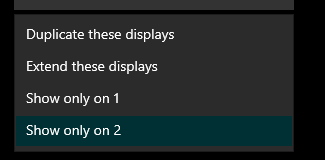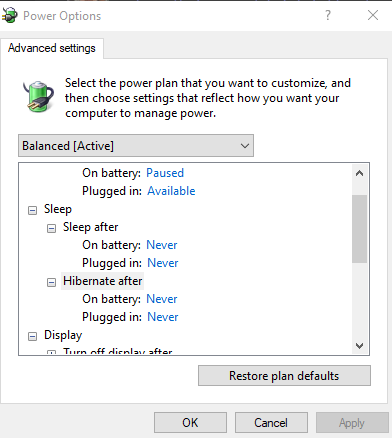Windows 10 machine, connected to an external screen with HDMI.
Before leaving the computer one tends to lock the screen (Windows Key + L).
Then when one comes back after a period of time and adds the password, the screen 1 is completely black.
In the Display Settings if one selects “Extend these displays”, it then reverts back to “Show only 2”.
I thought that it had to do with the power settings. So went to Control PanelAll Control Panel ItemsPower OptionsEdit Plan Settings
However, just for a sanity check, pressed “Change advanced power settings”.
In the Power Options, more specifically in the Sleep section, in the Hibernate, I had a time in both “On battery” and “Plugged in”, and changed to Never.
I thought that with this last part, the problem would be solved, but that was not the case.
On another hand, I’ve tried unplugging the HDMI cable but the screen 1 is still black.
Restarting the machine solves the problem, but one doesn’t want to do that every time this happens.
Any idea on what it is and how to solve it?