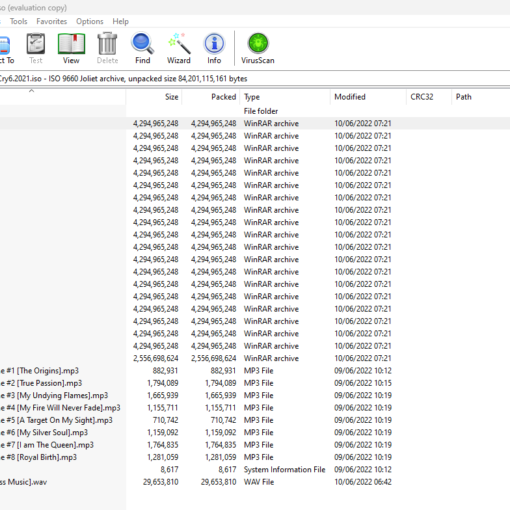I have an SOC retrogaming console which I believe is running on RetroArch, and a laptop running on Ubuntu. The SOC has a 64GB FAT32 micro SD card with games and save states and such on it. I took it out to put on a new game recently, and my laptop wouldn’t write to it. After some time spent troubleshooting, it appeared to be that the filesystem was corrupted. I ran fsck, and the card is now writeable on my laptop.
Interestingly it no longer works on my SOC device, which doesn’t even appear to recognise that it has an SD card in it all. The OS on it is not very sophisticated, but there’s a file browser which is now completely empty when I put in this card. I’ve tried reformatting a different SD card as FAT32 on my laptop and putting some minimal set of files onto it, and that works OK on my SOC device. I can try copying the 55GB of files off of my original 64GB SD card, reformatting that and then copying them back on, which may work.
My question is, does someone have an idea what could be causing this compatibility problem between my laptop and my other device, and if it’s possible to fix it without formatting the card? Maybe FAT32 has some kind of settings that I could try changing? Copying 55GB off and back onto the card would take a long time, and if it’s the case that the card itself is dodgy then it’d be helpful to know that.