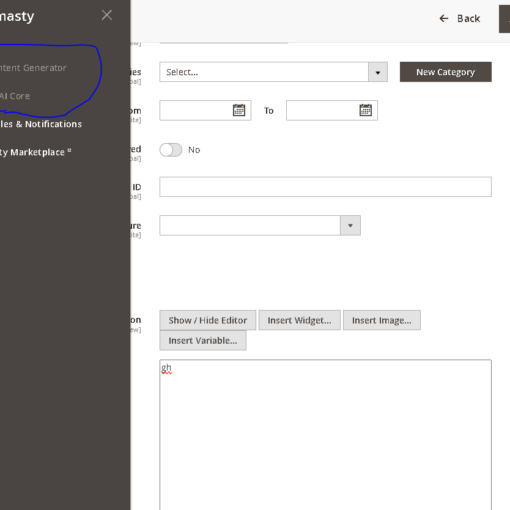I was recently remuxing some multilingual MP4s and I noticed that in the original audio track, most media players will recognize an audio stream as having some kind of “default” flag, they don’t always respect it, and tend to just play the highest ID # in the file (regardless of stream order), but I was hoping to set that flag so I could be more standard.
My current MP4Box command that I’m running for every file in the directory is:
MP4Box -add "%%a#1" -add "%%a#5" -add "%%a#8" -set-track-id 5:2 -set-track-id 8:3 "output_folder!file_name!"
(%%a being the input file path)
I can of course do it with other software, for example, ffmpeg has the -disposition:a:1 default flag, but I was wondering if MP4Box offered something similar, perhaps with the txtflags option that I believe can set options for subtitles, or maybe the tkhd flag for track headers.
Anyone know if this is doable in MP4Box?