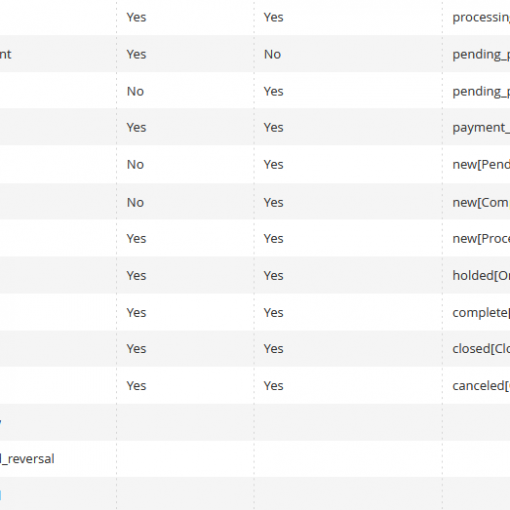Just installed CentOS Stream 9 on a new Lenovo T14 Gen 4 Intel.
I have an external display connected by HDMI.
I am using many workspaces with terminals.
When the HDMI cable is unplugged from the laptop, apps on the external display are moved from the external dispay to the laptop display.
This is a reasonable and necessary behavior for the user to maintain control / access to apps.
However, this is not reasonable when switching the external display using a KVM.Near as I can tell, the KVM I’m using does essentially the same thing as disconnecting / reconnecting the HDMI cable.
There does appear to be some logic that attempts to restore apps to the external display, but the result is always incorrect and unpredictable.
Sometimes apps are left on the laptop display.
Sometimes they move from other workspaces to the current workspace.
So the question is, is there a way to disable the moving of apps in reaction to displays changing?
Here’s a tree of what’s connected to the KVM:
kvm: 4x1 HDMI / USB 3.0, 4K, EDID, HDCP2.2
display: XWAYLAND12 connected primary 3440x1440+1920+0 (normal left inverted right x axis y axis) 800mm x 350mm
keyboard: USB wired
mouse: USB wired
laptop: CentOS 9 Stream: 21HD0073US (LENOVO_MT_21HD_BU_Think_FM_ThinkPad T14 Gen 4), 13th Gen Intel(R) Core(TM) i5-1345U, Raptor Lake-P [UHD Graphics], driver=i915
display: XWAYLAND4 connected 1920x1200+0+0 (normal left inverted right x axis y axis) 300mm x 190mm
towerpc: Windows
desktop: macOS