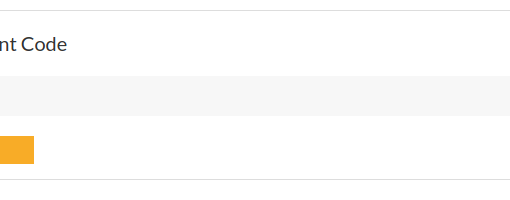We are running SSRS in native mode on SQL2016.
I have deployed a report from Visual Studio that uses a shared data source and that datasource saves sql credentials.
When I right click the report I get a Subscribe option and I’ve confirmed the subscription works (it saved a file where/when I asked it to and email works, too)
I’ve also created a linked report that points to that original report. When I right click the linked report, I don’t get a Subscribe option.
I can right click and Manage the linked report, and on the Manage screen I can select Subscriptions and the + New Subscription button allows me to create a subscription and I’ve confirmed that works, too.
I would like to know what I need to do to get the Subscribe option when I right click the linked report like we used to see in an older version of SSRS and that our online documentation suggests should be there!
I’ve leaving out a lot of technical details because subscriptions work so I must have done most of the configuration correctly. I’m just not sure why I can’t simply right click and subscribe to a linked report without doing it a round about way and Managing it first.