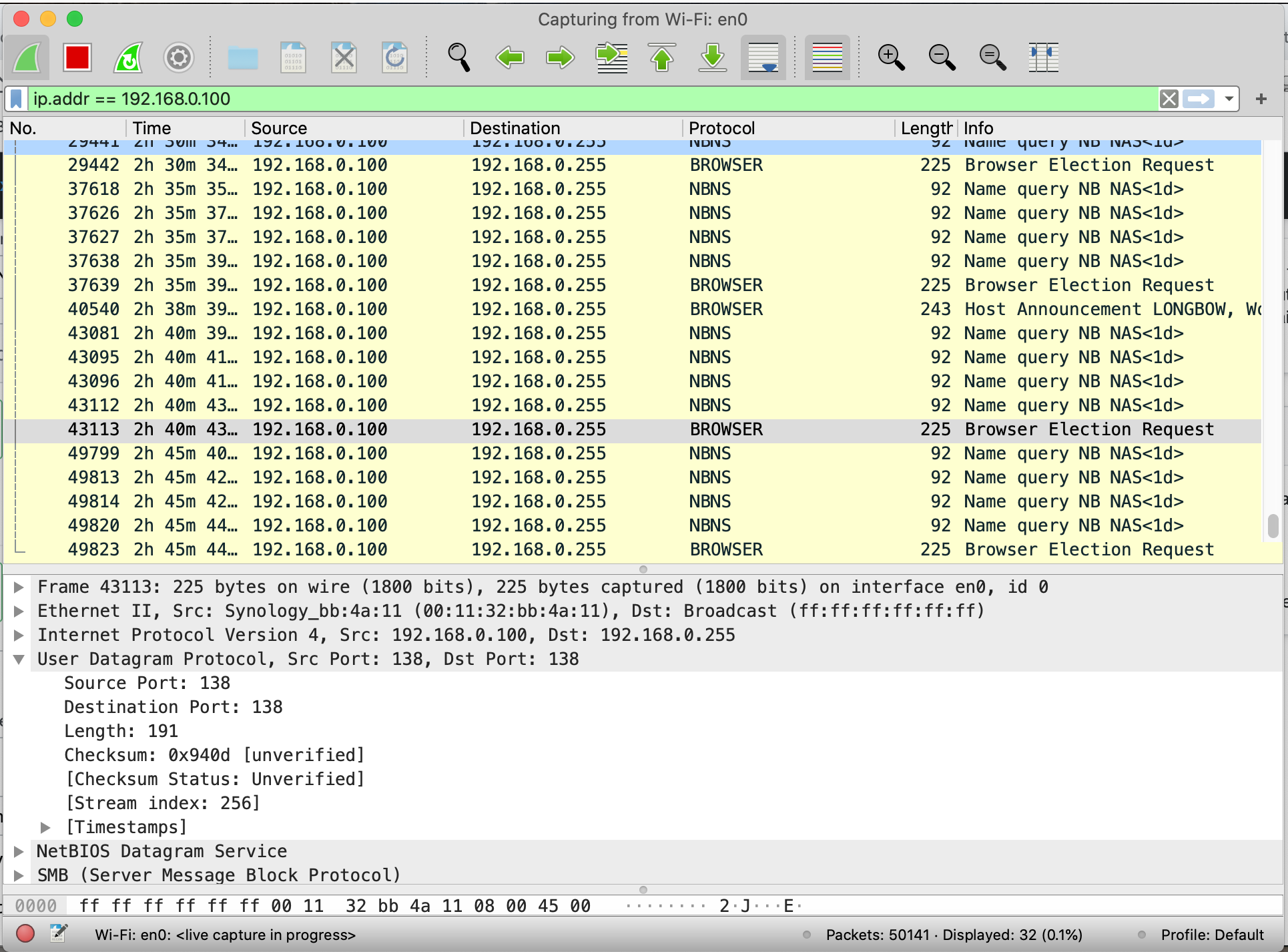I’m another user going around this merry-go round again. I purchased a Synology NAS DS718+, installed Plex and Docker (calibre-web-server), and have found the NAS is never sleeping.
After looking at Synology’s own advice for Hibernation issues, I stopped Plex & Docker packages, and unplugged the network cable.
This (i.e. unplugging it) solved the issue, indicating it was something on the network. Going through the Unofficial checklist I;
- Disabled DHCP and statically assigned it a local IPv4 address
- Disabled IPv6 entirely
- Disabled UPnP on the router
- Disabled QuickConnect and NAME.synology.me DDNS access, on the NAS and blocked the Ports forwarded on the router
- Changed the Workgroup name
- Turned off Windows Service Discovery (there are no windows devices on the network however)
None of this worked; however, I noted that sometimes the NAS would hibernate – but it seemed only overnight (maybe because the network is quieter, i.e. all the other networked devices on the LAN are not in use?).
So I then:
- Disabled all file services included SMB, AFP, SSH, FTP.
This seemed to effectively solve the issue. However, when I turned SMB back on the issue resumed.
I used WireShark and found that it was sending out broadcasts every 5 minutes. I wonder if this is part of the reason – and want to know why it is occurring – and how I can stop it?
If you look in the screen capture, you’ll see that this appears to be regardless of the fact that no system is responding to them, and that it is every 5 minutes regularly.
What is causing this behaviour – what avenues can I look down to rectify this – and is this potentially one of the reasons it will not hibernate?
If there is any further information I can give, or any further steps I can take to isolate the cause of constant HDD activity, please don’t hesitate to throw them out there with the answer!
Many thanks in advance