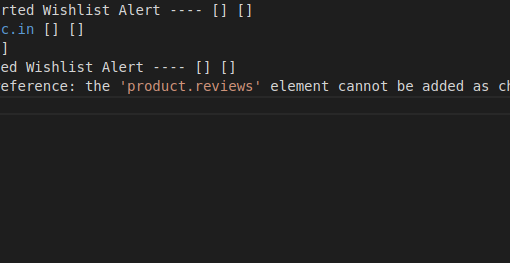I have an Ubuntu 18.04 server with one public network interface (eth0). I’m trying to create additional “virtual” network interfaces that will also be able to access the internet with NAT rules set up.
I’ve created a virtual interface using the following commands:
ip link add type veth
ifconfig veth0 192.168.1.1
Below is the output of my ifconfig:
eth0: flags=4163 mtu 1500
inet 10.0.0.1 netmask 255.255.255.0 broadcast 10.0.0.255
ether f2:3c:92:1f:2a:62 txqueuelen 1000 (Ethernet)
RX packets 85664 bytes 111561237 (111.5 MB)
RX errors 0 dropped 0 overruns 0 frame 0
TX packets 15392 bytes 2229468 (2.2 MB)
TX errors 0 dropped 0 overruns 0 carrier 0 collisions 0
lo: flags=73 mtu 65536
inet 127.0.0.1 netmask 255.0.0.0
loop txqueuelen 1000 (Local Loopback)
RX packets 1385 bytes 213213 (213.2 KB)
RX errors 0 dropped 0 overruns 0 frame 0
TX packets 1385 bytes 213213 (213.2 KB)
TX errors 0 dropped 0 overruns 0 carrier 0 collisions 0
veth0: flags=4163 mtu 1500
inet 192.168.1.1 netmask 255.255.255.0 broadcast 192.168.1.255
ether a6:e7:de:40:9a:28 txqueuelen 1000 (Ethernet)
RX packets 27 bytes 2082 (2.0 KB)
RX errors 0 dropped 0 overruns 0 frame 0
TX packets 1132 bytes 48520 (48.5 KB)
TX errors 0 dropped 0 overruns 0 carrier 0 collisions 0
I’ve set “/proc/sys/net/ipv4/ip_forward” to 1:
$ cat /proc/sys/net/ipv4/ip_forward
1
I also tried numerous iptables MASQUERADE, FORWARD, and NAT rules but can’t get internet access working from veth0.
When I ping 192.168.1.1 from the veth0 interface it all works:
$ ping -I veth0 192.168.1.1
PING 192.168.1.1 (192.168.1.1) from 192.168.1.1 veth0: 56(84) bytes of data.
64 bytes from 192.168.1.1: icmp_seq=1 ttl=64 time=0.029 ms
64 bytes from 192.168.1.1: icmp_seq=2 ttl=64 time=0.046 ms
64 bytes from 192.168.1.1: icmp_seq=3 ttl=64 time=0.085 ms
64 bytes from 192.168.1.1: icmp_seq=4 ttl=64 time=0.062 ms
64 bytes from 192.168.1.1: icmp_seq=5 ttl=64 time=0.061 ms
--- 192.168.1.1 ping statistics ---
5 packets transmitted, 5 received, 0% packet loss, time 4097ms
rtt min/avg/max/mdev = 0.029/0.056/0.085/0.020 ms
However if I try pinging the eth0 interface IP address from veth0 I get no response:
$ ping -I veth0 10.0.0.1
PING 10.0.0.1 (10.0.0.1) from 192.168.1.1 veth0: 56(84) bytes of data.
--- 10.0.0.1 ping statistics ---
39 packets transmitted, 0 received, 100% packet loss, time 38900ms
Below is the output of my route command:
Destination Gateway Genmask Flags Metric Ref Use Iface
default gw-li832.linode 0.0.0.0 UG 0 0 0 eth0
xx.xx.xx.xx 0.0.0.0 255.255.255.0 U 0 0 0 eth0
192.168.1.0 0.0.0.0 255.255.255.0 U 0 0 0 veth0
I can’t seem to figure out what I’m doing wrong and any help would be appreciated.