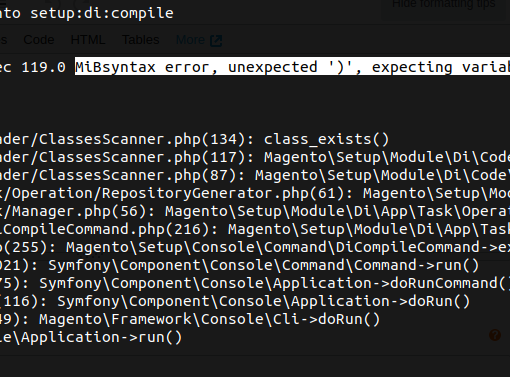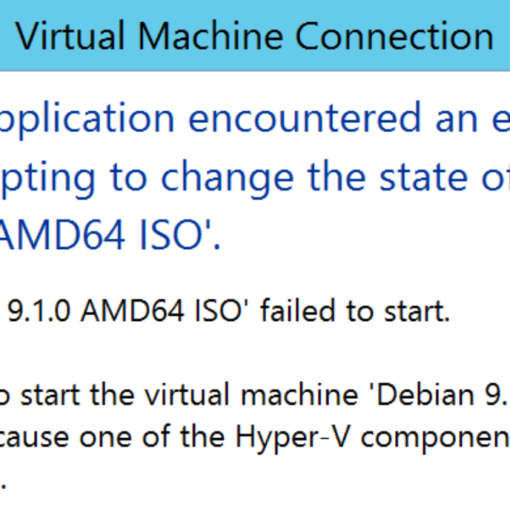I have a problem with Ubuntu systems I’m running on VMware. Often with Ubuntu images that are running fine, I’ll pause them, save them and then exit VMWare and then when I come back to use the VM I get the following problem when I boot up:
see: https://i.stack.imgur.com/rhMcT.png
I can’t get past the initramfs prompt with “exit”
see: https://i.stack.imgur.com/nIqCC.png
I’ve tried running “fsck” but I can’t get see the device here I expect – it informs that /dev/sda (or /dev/sdb) doesn’t exist – so that remediation isn’t working.
I’m assuming now this is a problem specific to VMWare Workstation Pro 16.2.3 build-19376536 (I have about 5 – 6 VMware images and they have all suffered the same fate). Some of my snapshots work, but I can’t reboot them and when I try to ls /mnt/data I’m getting the message -ls: reading directory ‘.’: Host is down
This is making me lose my mind because I’ve rebuilt these images recently. Why are these images failing? Is there anything I can do to recover them? Am I doing something obviously wrong in how I’m creating these images? (I create a VM and install an Ubuntu image from a .iso image from the ubuntu site).