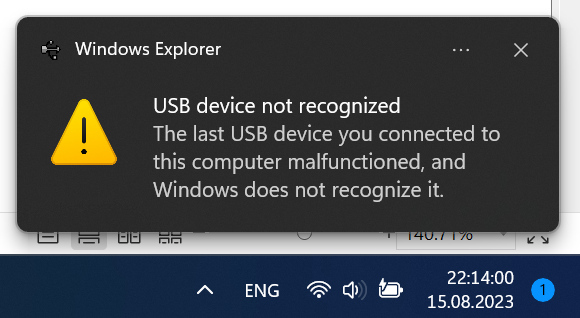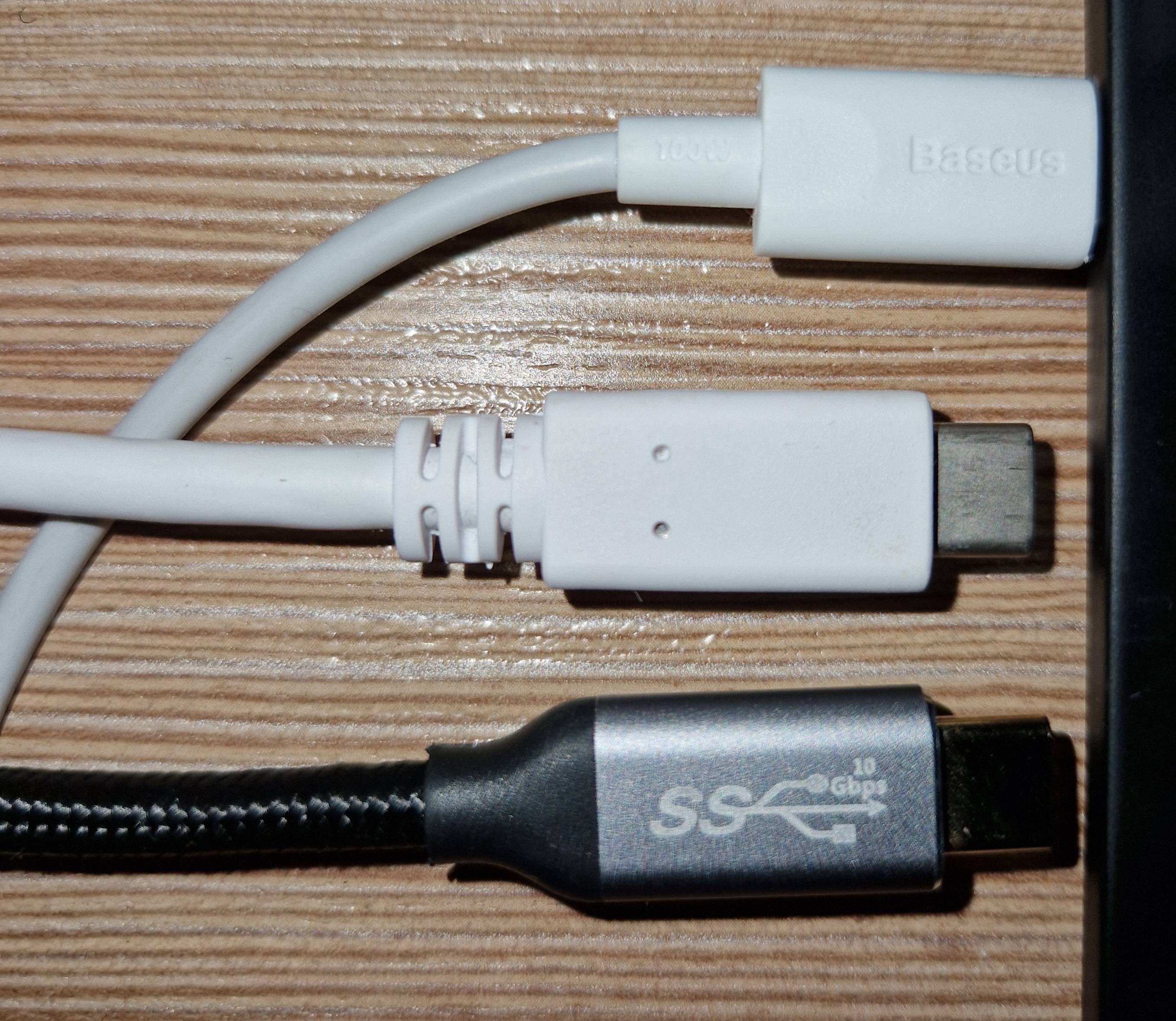I have an iPad Pro 11″ (2021) and Lenovo ThinkPad X1 Nano Gen 1 laptop with Windows 11 Pro.
I’m trying to connect them with USB-C SuperSpeed cable, but no luck. Windows shows me an error:
After that laptop even can’t be restarted, simply stuck somewhere after restarting animated icon disappeared. So I have to only make hard reset by holding the power button for several seconds.
Connection with a thin USB-C cable works well (but slow). Here’s the photo of cables:
Top one (connected to laptop on photo) works fine, others – leads to described problems.
How I can find the root of issue preventing me to pair my devices on high speed?
Same SS cable works well with the same iPad on Windows 10 desktop machine.