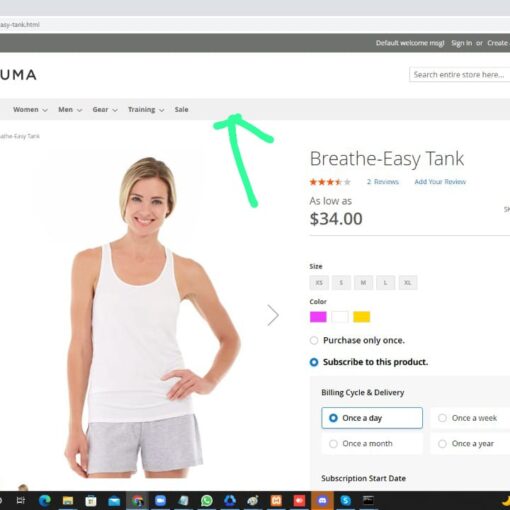Since May of 2020 last year, I’ve been having a problem on my laptop in which I can’t copy any files to external drives (flash drives and WD hard drives). Everywhere online it says to go to “Properties” and “Security” but my flash drive does not have that because it is FAT32 which does not support security. I have also checked the Group Policy (Windows Professional) and I have confirmed that anything pertaining to disabling external storage access is not configured or is disabled. This also happened, more recently, to another laptop I had. Before, I used it to write to drives because my computer couldn’t. However, one day I think I took the USB drive out without ejecting, and the problem arose on that computer too (running the same OS). I’ve mostly just ignored the problem but now my computer only has 10MB of space left and I need to use the external flash drive to move some of my files too. Note that my computer runs Symantec Endpoint Protection (and so did the other laptop) but I have disabled it (at least I think, I don’t see it in the system tray anymore) by modifying the registry to stop it from starting at my computer’s startup. Here is what the error looks like: Destination Folder Access Denied
Note that this happens regardless of the external drive used, and that there is no physical switch on either devices that disables writing. I can write just fine using other devices. I do not think this is a permissions issue because it is FAT32. Note that takeown / chkdsk all fail (even in elevated / administrator mode) on the external drive with the error “Access Denied.” My drives have essentially become read-only on this machine.
Thank you for reading this and your help is appreciated.