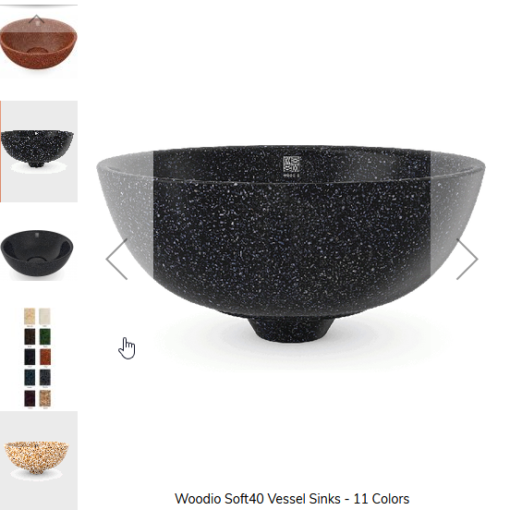I am working on adding support for interactive Toast notifications to an Electron app on Windows 10 version 1903.
I am following this guide to get an idea of what’s required: https://docs.microsoft.com/en-us/windows/uwp/design/shell/tiles-and-notifications/send-local-toast-desktop-cpp-wrl but the registration is being handled by the electron-windows-interactive-notifications package with step 7 (displaying the notification) being managed by electron-windows-notifications package.
Now I am able to get notifications to display, but can’t figure out how to handle activation. I have verified that the COM component is registered and the app shortcut has CLSID as well as AppID properties correctly set.
Whenever I get the notifications to display, I have the following warning in Windows Event Log with DistributedCOM as source:
The application-specific permission settings do not grant Local Activation permission for the COM Server application with CLSID
{2593F8B9-4EAF-457C-B68A-50F6B8EA6B54}
and APPID
{15C20B67-12E7-4BB6-92BB-7AFF07997402}
to the user DESKTOP-OPSKGR2Swapnil SID (S-1-5-21-3848096422-2718138980-1716166091-1001) from address LocalHost (Using LRPC) running in the application container Unavailable SID (Unavailable). This security permission can be modified using the Component Services administrative tool.
However, this CLSID is different from my app’s toast activation CLSID. When I open Component Services or Registry, I was not able to find any entry for the CLSID {2593F8B9-4EAF-457C-B68A-50F6B8EA6B54}.
How do I change permissions for this COM component?