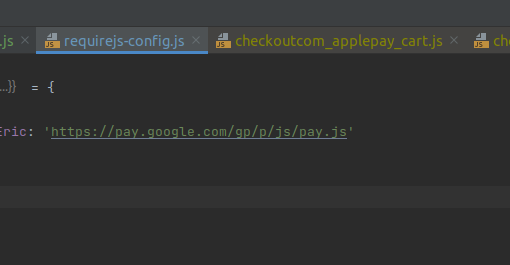I have a Lenovo P50. It has 4 memory slots and I bought 4x 32 GB Crucial memory.
It seems like the hardware recognizes 128 GB. At least, Windows 10 says “128 GB, 64 GB reserved for hardware” in Task Manager.
However, during boot, the diagnostics screen says 65536 MB RAM and within BIOS, it also says 65536 MB installed memory.
I tried:
- disabling the built-in graphics card in the BIOS, so it does not use memory. I’m using the NVidia graphics card only.
- running
msconfigand using the advanced options to set memory to 131072 (128 GB)
Any chance I can use 128 GB on this model by applying some other trick?