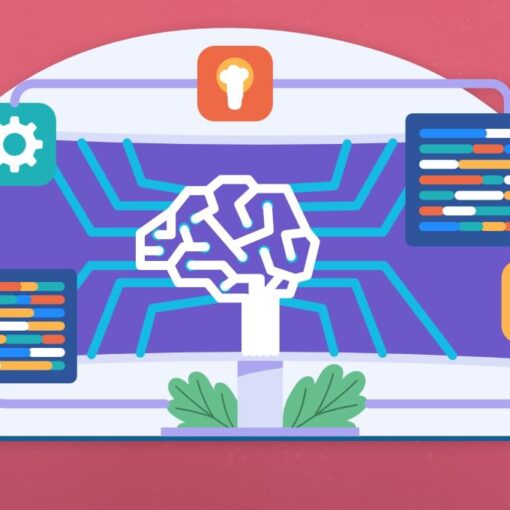I want to create two tables in Excel:
Table 1 – Contains a list of tasks and a description of the task and possibly some other information on the tasks (eg type, ownership, etc.).
Table 2 – Contains a list of asset sites, and the columns are the Task 1 list items. Not all tasks are required at every site, so where a lookup generates a code for accounting purposes. I then use Powerquery to unpivot the Table 2, to generate a list of task-activity to give to the finance team who create work order numbers is a separate system.
Is there a way to link the Table 1 list to the Table 2 headings, such that when I update/add items to Table 1 it is automatically added to Table 2.
I have been doing it manually at the moment, but think this capability would be useful for a range of follow on, but linked tasks. I have tried copying the list and pasting as an array but had trouble getting it to work