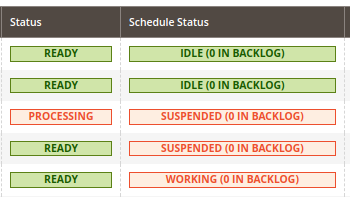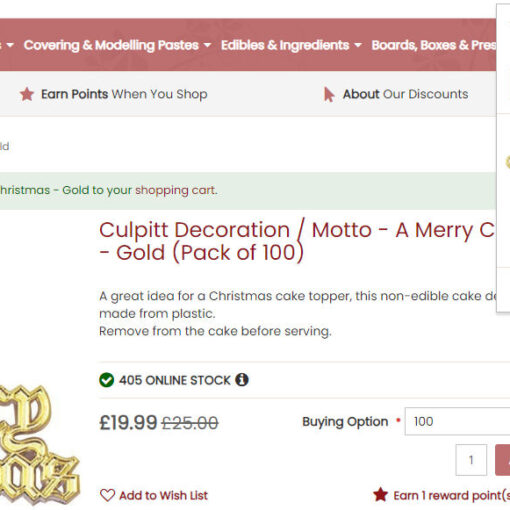I’m running Windows 10, Version 10.0.19045 Build 19045 (22H2)
This vbs script below used to work before today to change my windows background to the Next Background but suddenly it will only popup the standard Open…Properties dialog along with a VBScript window containing the script, but will not execute the keystrokes.
set WshShell = WScript.CreateObject("Wscript.Shell")
WshShell.SendKeys("^ ")
WshShell.SendKeys("+{F10}")
WshShell.SendKeys("n")
I checked HKEY_LOCAL_MACHINESOFTWAREMicrosoftWindows Script HostSettings and HKEY_CURRENT_USERSOFTWAREMicrosoftWindows Script HostSettings entries and both are enabled (1)
I can execute a simple vbs script like MsgBox(“Hello World”) so it appears vscript.exe is working.
Thanks in advance for ideas and help…