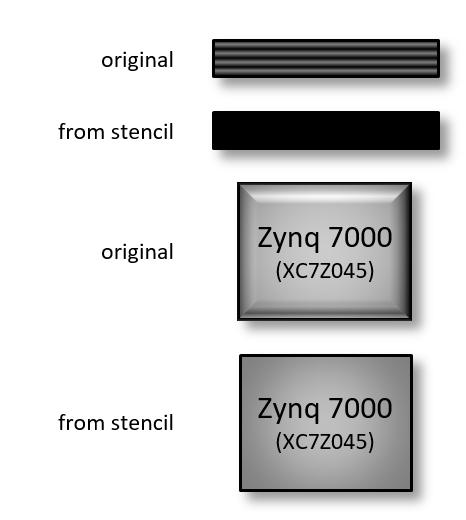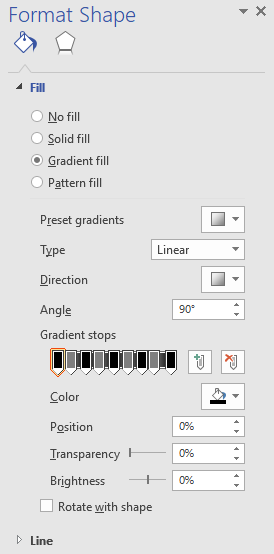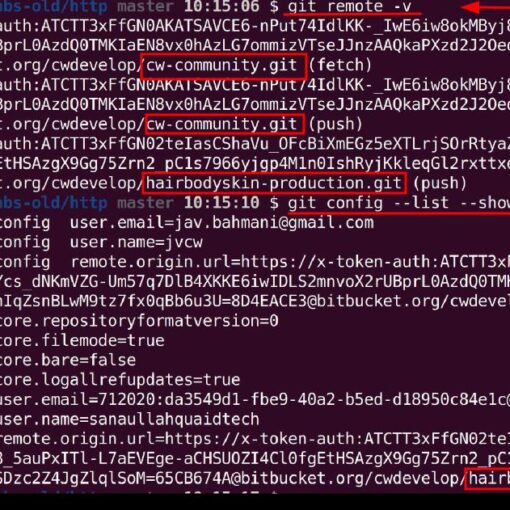I am trying to save a simple rectangle with a gradient fill to a stencil in Vision (2016), but the gradient won’t seem to save.
In fact, it seems somewhat arbitrary which formattings do get saved.
Both shapes are just rectangles with formatting (background gradients and/or beveling) – nothing else. The shapes labeled “original” are what I drew. I then dragged those onto a stencil, and dragged them back onto the sheet.
Both seem to have retained the shadowing. The top shape lost its gradient, while the bottom shape did not – but it did lose its 3D beveling.
What I have tried:
- This is all done in a theme-less design. I used the “Blank Drawing” template, and no theme was applied.
- I have tried protecting the shapes prior to adding them to the stencil. I went to Developer -> Protection, and selected everything short of being able to select and move the shape.
The only thing I could think of was that perhaps there is some limitation to the number of allowable gradient stops (I have quite a few), but that would be crazy – and the loss of beveling makes me think something else is going on.