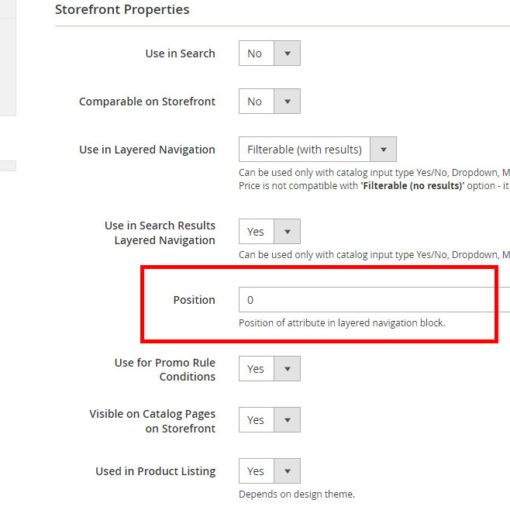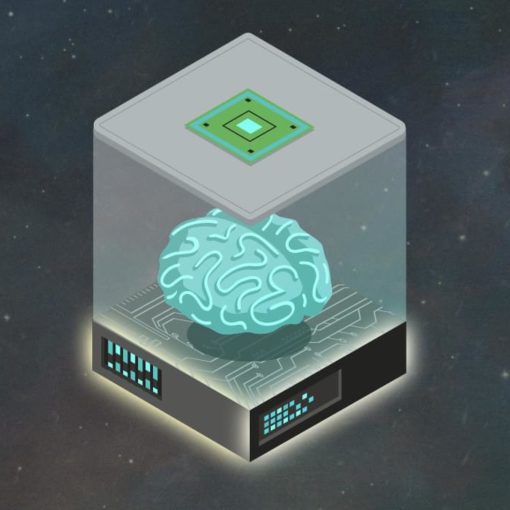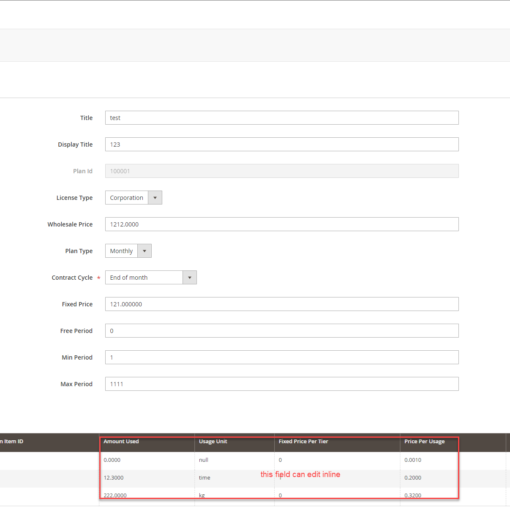On my Windows 10 PC I am sharing a NordLynx Tunnel (NordVPN), which is an adapter listed in Network Connections. (Right click, properties, sharing, Allow other computers.., Home network connection: Ethernet adapter.) The Ethernet adapter is a mutiport USB adapter, with an Ethernet cable running to a LinkSys router. I have the SSID hidden. I am connecting with a PC running Ubuntu. Every time I restart the Ubuntu system I have to do the following: disable the sharing in Nordlynx, Press Ok, re-enable sharing. Reconnect from the Ubuntu machine, which is set to connect automatically (Ubuntu 22.04). Nothing is changing in the VPN settings (including the connected NordVPN server). 100% repeatable. Is there a fix to this?
You may also like
submitted by /u/Hywan [link] [comments]
I would like to use the “Position of attribute in layered navigation block” value to sort attributes in More Information tab on […]
The best AI-powered marketing automation tools are the ones that make it easy for marketers to create and optimize content, increase sales, […]
I have a form on modal after click button, I want to insert a list under that form. How can I do […]