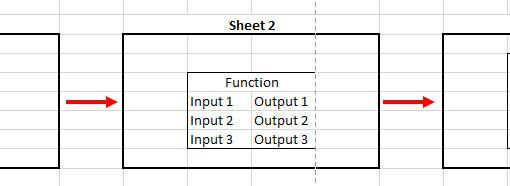I have Raspberry Pi Zero 2 (zero2w) with Raspbian x32 installed and attached USB SSD drive which main purpose is to act as a network (image) backup server for several other devices (all Raspberry Pis – Linux).
What actually keeps me from properly implementing my idea is nfs-server (nfs-kernel-server.service) obviously not being able to properly start upon (re)boot on this small scale backup server giving me the following error
systemctl status nfs-kernel-server.service
nfs-server.service - NFS server and services
Loaded: loaded (/lib/systemd/system/nfs-server.service; enabled; vendor preset: enabled)
Active: failed (Result: exit-code)
Process: 434 ExecStartPre=/usr/sbin/exportfs -r (code=exited, status=1/FAILURE)
Process: 437 ExecStopPost=/usr/sbin/exportfs -au (code=exited, status=0/SUCCESS)
Process: 438 ExecStopPost=/usr/sbin/exportfs -f (code=exited, status=0/SUCCESS)
Jan 10 16:13:47 zero2w-ImageBackupper systemd[1]: Starting NFS server and services...
Jan 10 16:13:47 zero2w-ImageBackupper exportfs[434]: exportfs: Failed to stat <NFSSHAREPATH1>
Jan 10 16:13:47 zero2w-ImageBackupper exportfs[434]: exportfs: Failed to stat <NFSSHAREPATH2>
Jan 10 16:13:47 zero2w-ImageBackupper systemd[1]: nfs-server.service: Control process exited, code=exited, status=1/FAIL
Jan 10 16:13:47 zero2w-ImageBackupper systemd[1]: nfs-server.service: Failed with result 'exit-code'.
Jan 10 16:13:47 zero2w-ImageBackupper systemd[1]: Stopped NFS server and services.
I’ve searching around and found several possible solutions including:
-
Finding out name of the USB mount unit with
systemctl list-units --type=mount -
Adding the following into
/lib/systemd/system/nfs-kernel-server.service(one at the time)After=multi-user.target <MOUNTUNITNAME>.mount After=network.target <MOUNTUNITNAME>.mount After=storage.mount RequiresMountsFor=<NFSSHAREPATH> -
I’ve found out this post on the Unix & Linux SE site where someone had the same problem and obviously solved it by editing
data.mountfile but I simply coundn’t find this file on Raspbian. -
Tried searching for
<MOUNTUNITNAME>.mount(output from step 1.) file since systemctl show<MOUNTUNITNAME>.mountreturns quite a lot but I simply couldn’t find it (I’m not that kind of an expert but I guess this is something generated on the fly?)But nothing of the above works!
-
Haven’t tried but also reported not to be working (reported by the same person on the link provided above) is editing
/etc/fstabwithx-system.d.before=nfs-server.service in fstab file: UUID=<UUID> /data auto nosuid,nodev,nofail,x-gvfs-show,x-system.d.before=nfs-server.service 0 0 and x-system.d.before=nfs-kernel-server.service
Could please someone help me out to figure how to make nfs-kernel-server.service to wait for USB SSD to be mounted before starting so clients could properly pick up network mount points and properly process backups?