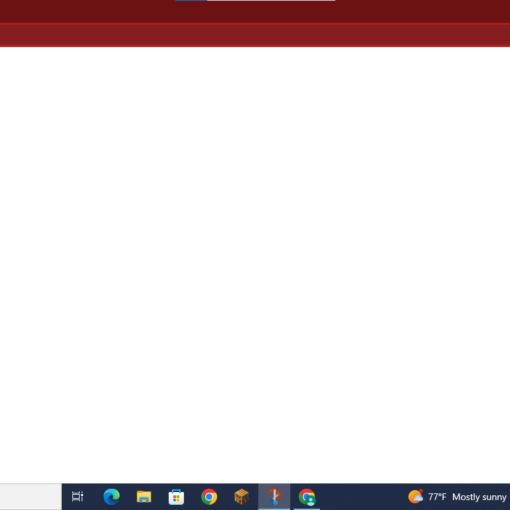My old 10TB WD Elements external hard drive works with multiple old laptops without any issue for years and is currently still working.
But when plugged into a newer laptop – which works with a variety of other USB devices including a 1TB WD Elements portable – what I see is that although the 10 TB WD drive shows up on File Explorer and has a letter assigned to it, but I am unable to open, and file explorer continues to hang. Please note the progress on top of the file explorer bar – it has been over a few minutes like this.
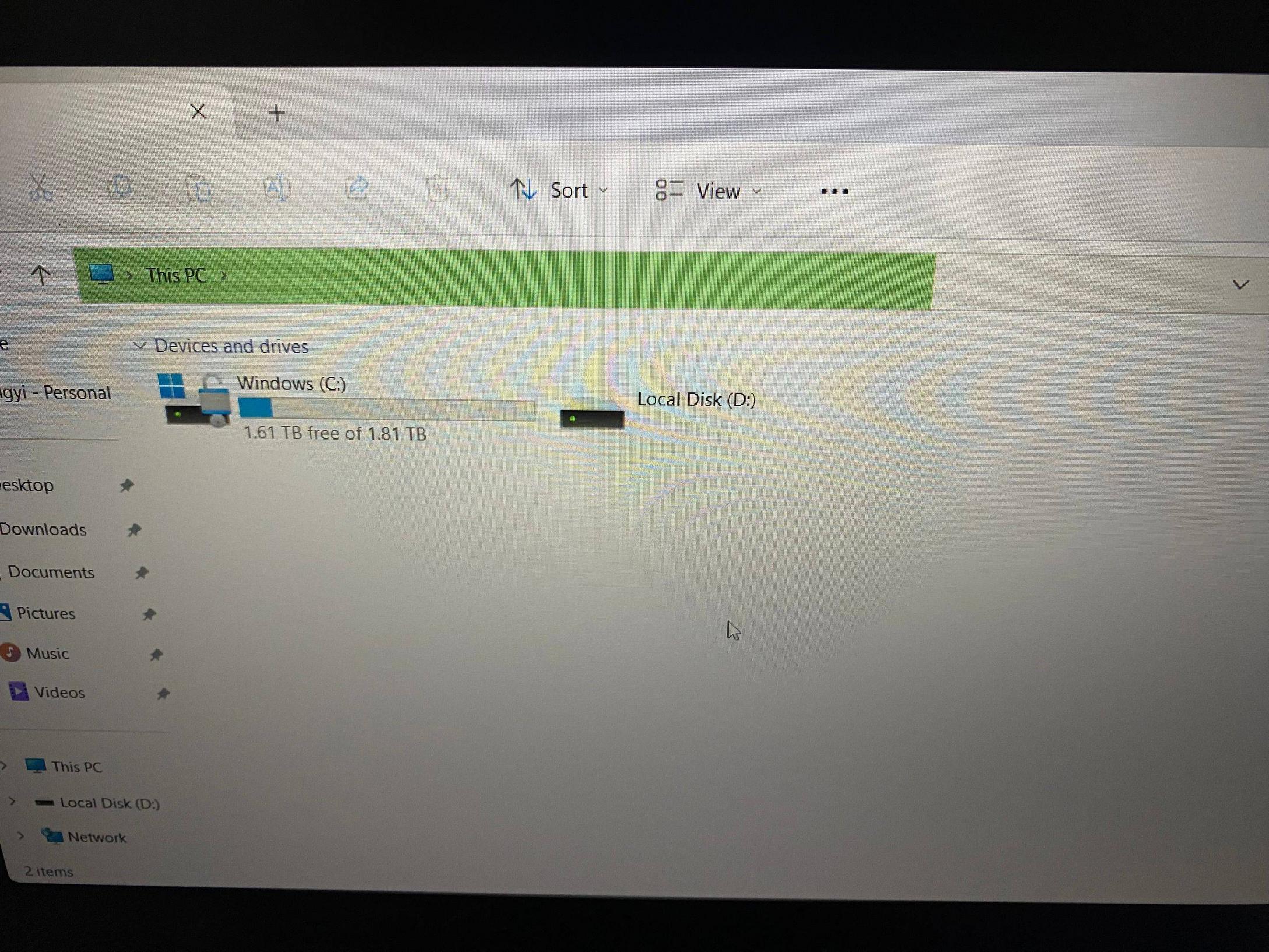
Furthermore, I am also not able to open Disk Management (it hangs on “Connecting to Virtual Disk Service..”).
I think my issue is very similar to this post, but I have a letter assigned, and I am not able to open up Disk Management (hence I’m creating a new post here).
I reached out to WD support and all they can suggest is that I reformat the disk as NTFS (which it already is), and after reformatting, the same issue still persists.
The fact that it works on old laptops but not newer ones (also not on my newer desktop) makes me can’t help but think the WD Elements drive aren’t compatible with newer hardware.
Any help is appreciated!