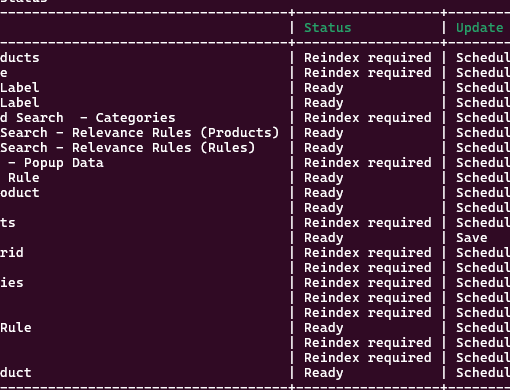When I open my web browser and navigate to www.cnn.com , it will download all the text + graphics into my local machine for the web browser to interpret / view.
How could I tell windows to block all incoming traffic from www.cnn.com?
So far, I have attempted to do the following with no success:
open C:WindowsSystem32driversetchosts as administrator which looks like:
# Copyright (c) 1993-2009 Microsoft Corp.
#
# This is a sample HOSTS file used by Microsoft TCP/IP for Windows.
#
# This file contains the mappings of IP addresses to host names. Each
# entry should be kept on an individual line. The IP address should
# be placed in the first column followed by the corresponding host name.
# The IP address and the host name should be separated by at least one
# space.
#
# Additionally, comments (such as these) may be inserted on individual
# lines or following the machine name denoted by a '#' symbol.
#
# For example:
#
# 102.54.94.97 rhino.acme.com # source server
# 38.25.63.10 x.acme.com # x client host
# localhost name resolution is handled within DNS itself.
# 127.0.0.1 localhost
# ::1 localhost
Change it to look like:
# Copyright (c) 1993-2009 Microsoft Corp.
#
# This is a sample HOSTS file used by Microsoft TCP/IP for Windows.
#
# This file contains the mappings of IP addresses to host names. Each
# entry should be kept on an individual line. The IP address should
# be placed in the first column followed by the corresponding host name.
# The IP address and the host name should be separated by at least one
# space.
#
# Additionally, comments (such as these) may be inserted on individual
# lines or following the machine name denoted by a '#' symbol.
#
# For example:
#
# 102.54.94.97 rhino.acme.com # source server
# 38.25.63.10 x.acme.com # x client host
# localhost name resolution is handled within DNS itself.
127.0.0.1 localhost https://www.cnn.com http://www.cnn.com
# ::1 localhost
I restarted my Windows 10 computer. But when I tried to navigate to www.cnn.com in my web browser, it was still able to successfully download all the data.
I tried to do:
ipconfig /flushdns
as suggested by this link, however all the CNN packets were still being downloaded.
Has anybody been able to figure out a way to prevent packets from being downloaded from a specific IP address / URL ?
Do you think I need to use a firewall like TinyWall ?