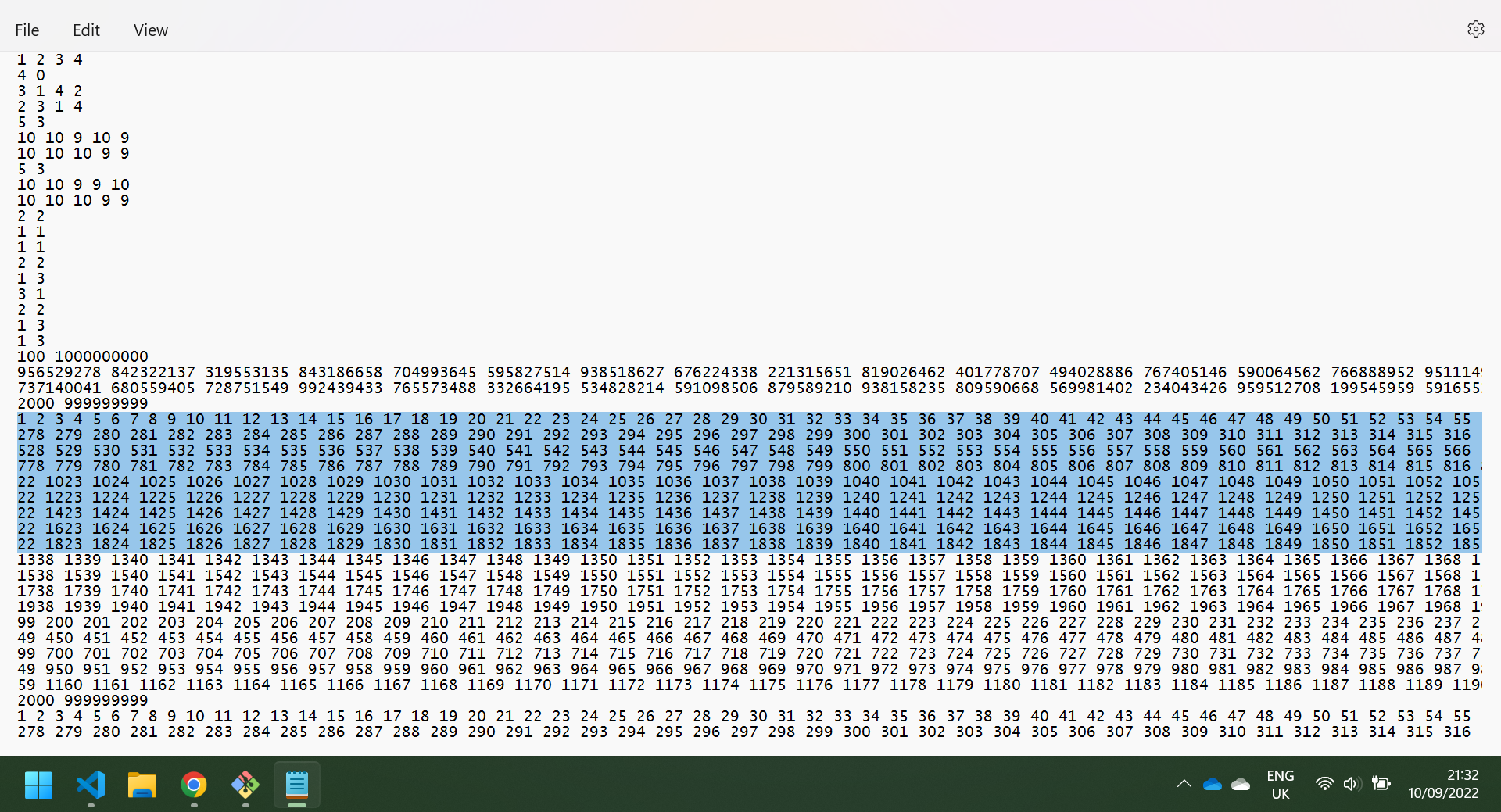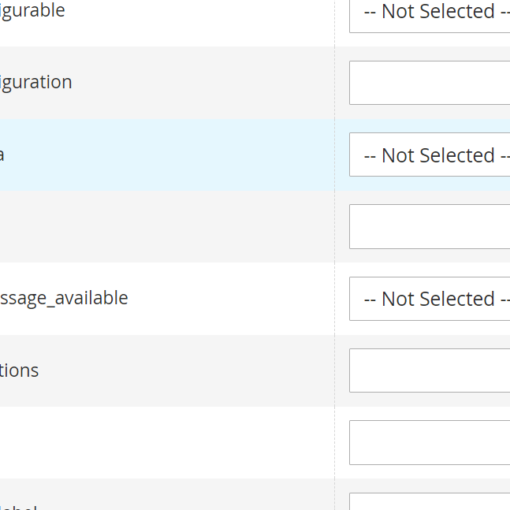Opening a file with very long lines in Windows 11 Notepad, I expect to be able to toggle word wrap as in previous editions of notepad. However, despite the word wrap setting being off, the lines are still wrapped. Is there a way to actually turn off word wrap for this file so I can see the whole lines one by one?
As you can see in this image, the whole line is not displayed on one line, but rather over several lines due to wrapping:
Clearly the Word Wrap setting is indeed turned off, however:
With the Word Wrap setting on, we get more wrapping, as you may expect: