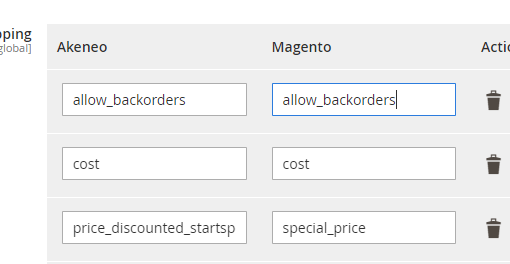I have a single computer and two Windows OS’s, each on its own SSD. Once in a while, I power down computer and swap SSDs to boot into another system.
I do that by opening computer case’s lid, then reconnecting SATA cable. I wait for CPU fan to stop before swapping, so I’m quite confident that I didn’t hot swap. The fan is right near the cable, so it’s hard to make a mistake here.
Two times already, after swapping back, I find lots of file corruption on SSD. Corrupted files include various read-only files, such as system partition’s boot files, Windows system files, etc. That is, it doesn’t look to be some kind of “write wasn’t flushed properly”.
The Windows that is on Samsung SSD corrupted twice already (on two different Samsung SSDs). The other Windows is on Kingston SSD and never experiences any troubles after swapping.
Corrupted Samsung Disks are:
Samsung SSD 860 EVO 1TBSamsung SSD 870 EVO 4TB
Samsung SSD 860 EVO 1TB corrupted today, and it has newest firmware RVT04B6Q.
Its current SMART counters are
Model Name, Samsung SSD 860 EVO 1TB
Result,ID,Description,Threshold,Current Value,Worst Value,Raw Data
,5,Reallocated Sector Count,10,100,100,0,OK
,9,Power-on Hours,0,97,97,10616,OK
,12,Power-on Count,0,97,97,2463,OK
,177,Wear Leveling Count,0,99,99,16,OK
,179,Used Reserved Block Count (total),10,100,100,0,OK
,181,Program Fail Count (total),10,100,100,0,OK
,182,Erase Fail Count (total),10,100,100,0,OK
,183,Runtime Bad Count (total),10,100,100,0,OK
,187,Uncorrectable Error Count,0,100,100,0,OK
,190,Airflow Temperature,0,60,38,40,OK
,195,ECC Error Rate,0,200,200,0,OK
,199,CRC Error Count,0,100,100,0,OK
,235,POR Recovery Count,0,99,99,437,OK
,241,Total LBAs Written,0,99,99,27696253985,OK
What catches my eye here is POR Recovery Count (explained as “sudden power off cases”). So far I swapped disks maybe 30 times max, very far from 437.
Can someone explain why data gets corrupted?
Update 1
I don’t really suspect SATA cable here, because:
- Other Windows would also have problems then
- After disk was corrupted, I ran full Samsung Magician test on it, and it went clean. With a faulty cable, I wouldn’t expect that.
- Checked Windows Event Log, no ‘Disk’ errors logged.
- Data only corrupted after swapping disks, not while staying on one disk (I stay on one disk for weeks or months, and only swap to other disk seldomly)