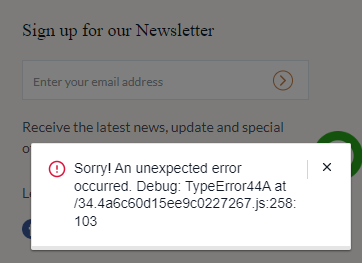I have a 650mb/s connection from virgin media, which is mostly working fine, I get anywhere up to 600-650mb/s on every device I I own (samsing s20, iphone 11, 2 macbook pros) except for my Windows 10 PC.
Now I will say, I only have a 300mb/s capable card, so i know i won’t get the full speed, but i’m consistently getting 30-50 mb/s down on this device.
Here’s what I’ve tried so far:
- Switching to Ethernet (this works, speed jumps to 600-650mbs, but is not a viable long term solution given the path from router to PC)
- moving the PC closer to the router (moved it to within 5 feet, unobstructed, no change in speed)
- I set the autotuning level to normal via cmd
- I tried flushing the DNS via cmd, this threw no errors, but changed nothing speed wise
- Checked my programs list for any bloatware of application that would possibly limit my speed, anything I was unsure of, I removed, including the nvidea suite that did nothing to help the speed and was a pain to reinstall
- Spoke to Virgin Media who told me the problem was definitely on my end and there was nothing they could do
I’m at my wits end. If I don’t find a solution to this, I’m going to have my house totally wired with cat6 so wifi is no longer an issue for any reason.
Any help would be appreciated.
I have attached a screengrab from SamKnows to show the inconsistency between connection to router and connection to machine.
Thanks!