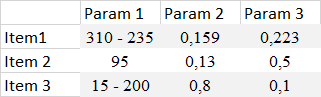An image showing Repeater’s info is also attached
Summary:
I have a portable USB-powered Wi-Fi repeater which worked normally, i.e. had Internet access. Recently, I changed my ISP. Then, some time later, when first-time beginning to use the repeater with the new ISP’s router, I found out that the repeater had no Internet access. I decided to reset the repeater, and completely re-did the set up process for the repeater. According to the set up wizard, the set up was successful, and the repeater should have had Internet access. Contrarily, however, it still had no Internet access.
Additional Info:
But, except for this no Internet access, I verified that the repeater functioned normally, as evident by its ability to ‘Wi-Fi connect’ to the ISP’s router (the repeater automatically got an assigned IP in the same subnet as the ISP’s router, and it even showed up as a connected device when I accessed the router’s admin interface via a web browser). Moreover, another device could connect to the repeater’s SSID (but, of course, such the device connected could not access the Internet).
I suspected that the new ISP’s router (set up by its technicians) might be somehow connected with this problem of no Internet access provided by the repeater. My repeater used to work normally with the former ISP; and devices connected directly to the new ISP’s router can access the Internet with no problems. Moreover, ISPs in my country are known to have their lent routers’ capabilities and/or admin setting pages modified/removed by their OEM router suppliers, or themselves, with little or no disclosure.
On the other hand, just to make sure that it is not the fault of my repeater, I’d like someone to make comments about these settings:
i) Router IP = 192.168.1.1. Router DHCP is configured to give IP range from 192.168.1.33 to 254. SSID = My_Network.
ii) Repeater’s (current) SSID = My_Network_EXT. When powered on. it would be DHCP-assigned an IP (in my case, it’ll usually be 192.168.1.48), and connected to the ISP’s router.
Note 1. The repeater’s admin interface accessed at the said IP of 192.168.1.48 showed the current setting info as follows (please see attached image):
WAN Status: Current mode = Repeater. Internet = Connected. WAN IP = 192.168.1.48. Gateway IP = 192.168.1.1. DNS1 = 192.168.1.1. DNS2 = 0.0.0.0. (Remark: For comparison; after factory reset, the following will be shown: Internet: Disconnect. And WAN IP, Gateway IP, DNS1, DNS2 will all show: 0.0.0.0).
LAN Status: LAN IP = 192.168.10.1. Subnet Mask = 255.255.255.0
Wi-Fi Status: Wi-Fi SSID = My_Network_EXT. (Remark: For comparison, after factory reset, BlitzWolf_2.4G will be shown as Wi-Fi SSID if you access the repeater’s admin interface at 192.168.10.1 via a web browser)
Note 2. If you want to change any repeater’s setting, you’ll have to factory reset the repeater by long pressing on the reset button on the repeater’s right side. After factory reset, you’ll need to do the whole initial repeater’s set up again by accessing the original repeater’s IP of 192.168.10.1, in which case you’ll be dictated by the repeater’s admin interface to use a Wizard that offer very limited manual settings.
iii) When a device connects to the repeater (My_Network_EXT), it’ll get an IP in the 192.168.10.x subnet, e.g. 192.168.10.100, as follows:
Device IP = 192.168.10.100. DNS IP = 192.168.10.1 (Unencrypted)
When the repeater worked well with the former ISP, I did not take careful notes of all these settings mentioned above. But I firmly believe they all were exactly the same as they currently are in the case of the new ISP. The result is however, different. The repeater has now lost Internet access it used to have.
Could someone kindly shed some light on this. please?