Today my WiFi connection got very slow apparently with no reason (at least, I can’t find one).
When I’m only using browser (Firefox standard) stay very low, around 50KiB/s with a few short-raises.
When I open Transmission and a fully-legal movie download from TPB download rates reaches 5 MB/s.
Illustrating:
Network traffic with Tranmission running:
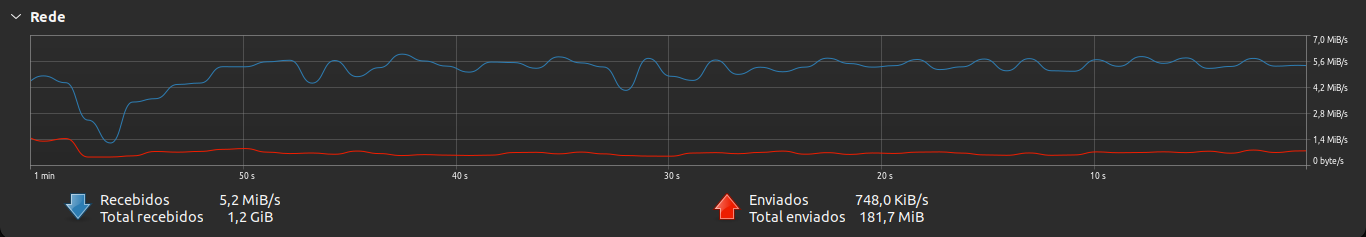
Network traffic after Transmission being closed:
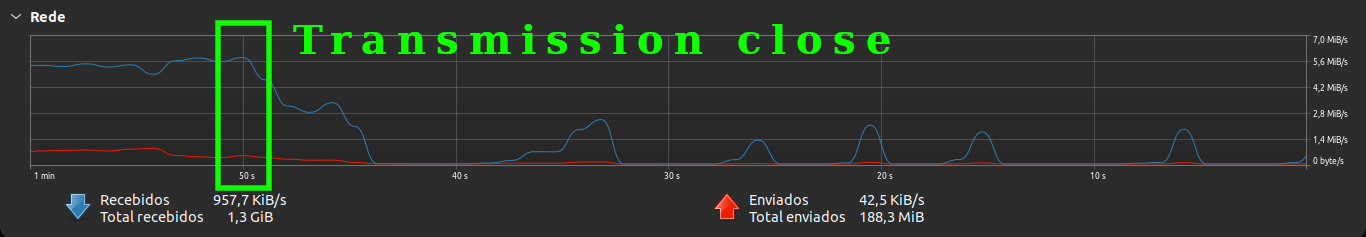
Network traffic with only youtube/firefox open:
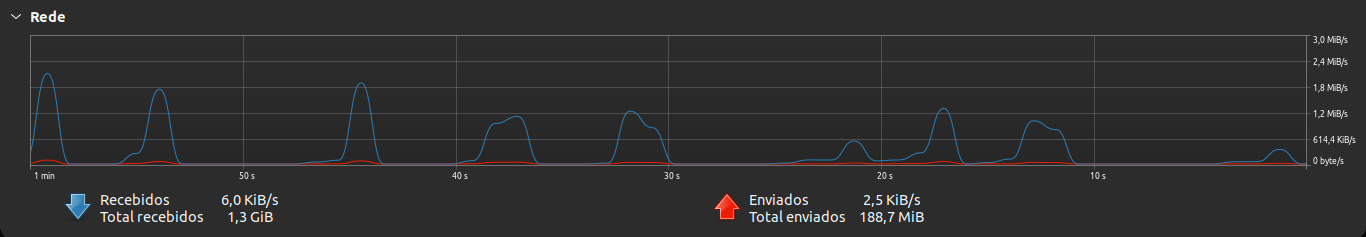
What I’ve tried so far:
-
Change the MTU from wireless interface from 1500 to 1492;
-
Add to
/etc/modprobe.d/iwlwifi.confthe following:options iwlwifi bt_coex_active=0 swcrypto=1 11n_disable=8 -
sudo systemctl restart NetworkManager.service -
Set
/etc/NetworkManager/conf.d/default-wifi-powersave-on.confvariablewifi.from 3 to 2; -
Upgrade Firefox version.
Does anyone have an idea?
Edit: Also tried this solution, but with no change:

