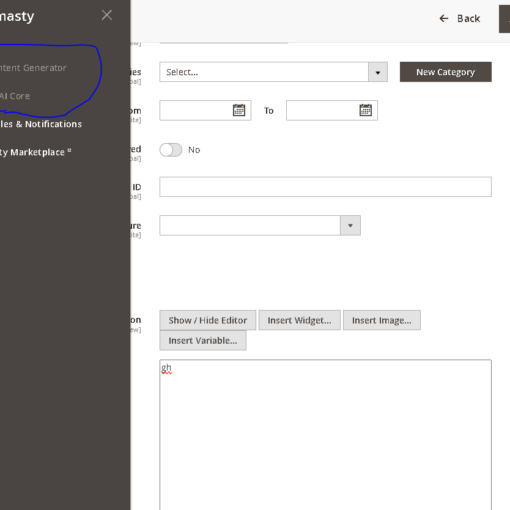I moved from one location to another location.
suddenly I cant get any wifi to connect to.
when opening the Wi-Fi interface “could not find any wifi-networks”
my laptop, has wifi, and is connected as normal. there are 3 wifis nearby, but my desktop wont show any of them.
when enabling wifi hotspot on my laptop, it appears in the wifi overview on my desktop.
i can connect to the hotspot my laptop created.
but I cant see or connect to the wifi I’m connected to on my laptop or my phone.
desktop:
intel(r) wifi 6 ax200 160mhz driver
ASUS ROG Strix B550-F GAMING (WI-FI)
here are some details about the wifi the laptop is connected to:
Name : Wi-Fi
Description : Realtek 8822CE Wireless LAN 802.11ac PCI-E NIC
GUID : 8b5decb9-2cf4-4c64-ae4b-07d111bc05e1
Physical address : 70:66:55:26:a0:99
State : connected
SSID : NAME HERE
BSSID : 34:21:09:2c:25:9e
Network type : Infrastructure
Radio type : 802.11n
Authentication : WPA2-Personal
Cipher : CCMP
Connection mode : Auto Connect
Channel : 1
Receive rate (Mbps) : 28.9
Transmit rate (Mbps) : 28.9
Signal : 38%
what I’ve tried:
- reset internet settings
- reset dns
- uninstall driver
- install driver
- ofc turning pc on and off.
what it looks like on laptop: https://prnt.sc/1ism3gi
on desktop: https://prnt.sc/1islm9o