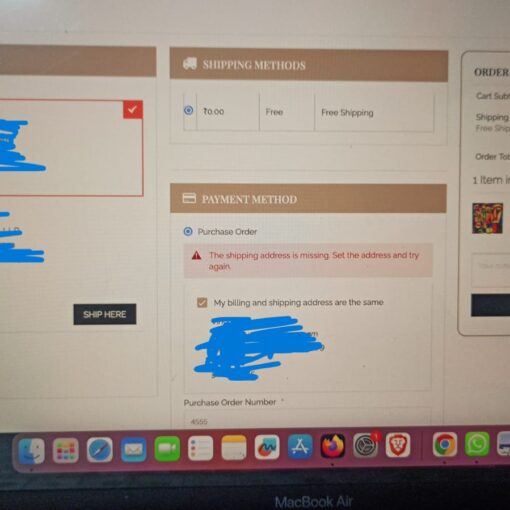(1) In Windows 11 there’s a new settings item System -> Power & Battery, which under Power mode gives 3 choices: “Best Power efficiency”, “Balanced”, and “Best Performance”.
(2) Moreover, in Control PanelHardware and SoundPower OptionsEdit Plan Settings there’s still the Change advanced power settings dialogue, but this (at least on my system) only contains the Balanced item, which is checked to be active always, independently of what is chosen in (1).
(3) Moreover, when in (1) I choose “Best Performance”, my OEM will inform me that I have activated a “Ultra Performance Mode”.
This tells me that (1) is somehow set or influenced by my OEM’s settings, but I have not found any documentation whatsoever about what system characteristics the three options (“Best Power efficiency” / “Balanced” / “Best Performance”) change. The related Windows 11 help page is laughable, and I haven’t found anything online in forums etc. The closest I find on SU is this answer, but it’s about a different setting in Win 10.
The Control Panel Settings (2) still let you choose stuff as processor power state, screen timeout, battery level actions and so on, but while I haven’t tested this extensively, they don’t seem to have any effect anymore and seem to be overridden completely by (1).
So, my Question: Which system parameters are influenced by the choice made in (1) ? Is there any (hidden) user settings that could be changed (other than the “Screen and Sleep” setting on the same Settings page) ?
Ultimately, I’d like to know how the behavior of my system will change when choosing one over the other power modes.