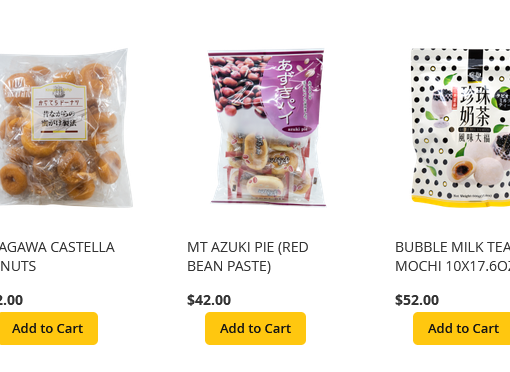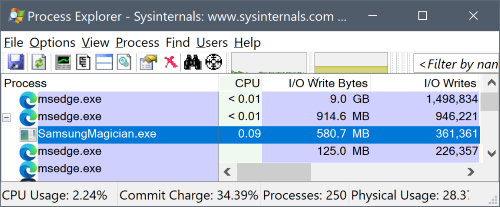I have an Intel I225-V Ethernet Controller, which allows up to 2.5Gbit/s, but apparently causes major issues in many places. On Linux, it works out of the box.
On Windows, the Ethernet interface is not usable.
In device manager, the controller is flagged as it recognizes there’s no driver installed.
Automatically looking for a driver (or trying to install the right driver from the manufacturer) stops with the error message
The installation of this device is forbidden by system policy. Contact your system administrator.
I have tried a number of things.
-
In Local Group Policy Editor, I have disabled
Computer Configuration > Administrative Templates > Windows Components > Windows Installer > Prohibit non-administrators from applying vendor signed updates -
In the registry, I have set to zero the
Computer > HKEY_LOCAL_MACHINE > Software > Policies > Microsoft > Windows > Installer > DisableMSIkey. -
In Local Security Policy, I have set
Software Restriction Policies > EnforcementtoAll users except local administrators. -
I have logged in through the administrator account and tried installing.
No method has changed anything, I always get the same error message. Coming from Linux, I am dumbfounded how I am not allowed to force-install a driver for a device that even Windows identifies as non-working.
The controller worked years ago after installing the drivers. I can’t remember when or why it stopped working. In device manager, there are 83 events associated to the device, going back to January 2021. After positive ones such as Device configured (oem32.inf) in Jan’21 it moved to Device blocked (oem49 inf) in June 2022. Since then it’s been “deleted” and “blocked” a number of times. Some of those “deletions” were certainly me, wondering why something as basic as Ethernet is not working, and resetting the adapter (and finally resorting to WiFi).
Is the device somehow “blocked” according to some rule outside the rather general policies I have tried editing? How do I find this out, where can I look?