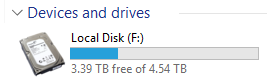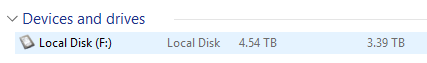My PC will show the disk space usage amount and/or bar for each drive in certain views, like the default view and detail view. Is there a way to display the bar and/or amount with large icons?
I’ve found lots of posts on how to restore either the bar and/or the usage amoutn if it goes away, but every solution I have found involves using the “normal” icon size, and I would like to do it with large icons.
I tried playing with the registry keys mentioned in this question Disk Usage Bar not showing in Windows Server 2008 but I could only get it to change the appearance of the views that were already showing this information, rather than adding it to a view that wasn’t.