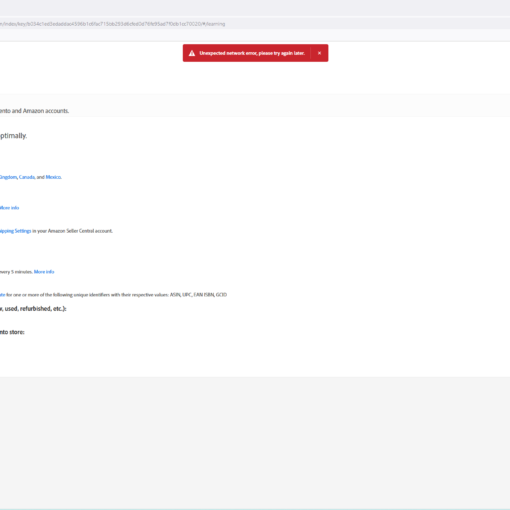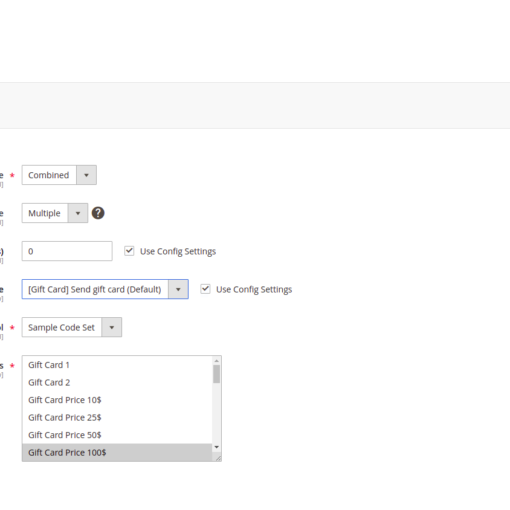I was having winload.efi 0xc0000225 error, so I tried to install Windows 10 (again) to my computer but during the boot, it is stuck like this: https://i.imgur.com/M6LSjOA.mp4
It does not show any option or anything. Just windows logo and blank blue screen.
I also can’t create media from media creation tool, so I am using Rufus. I have my setup as this (instead of FAT32, mine is NFTS):
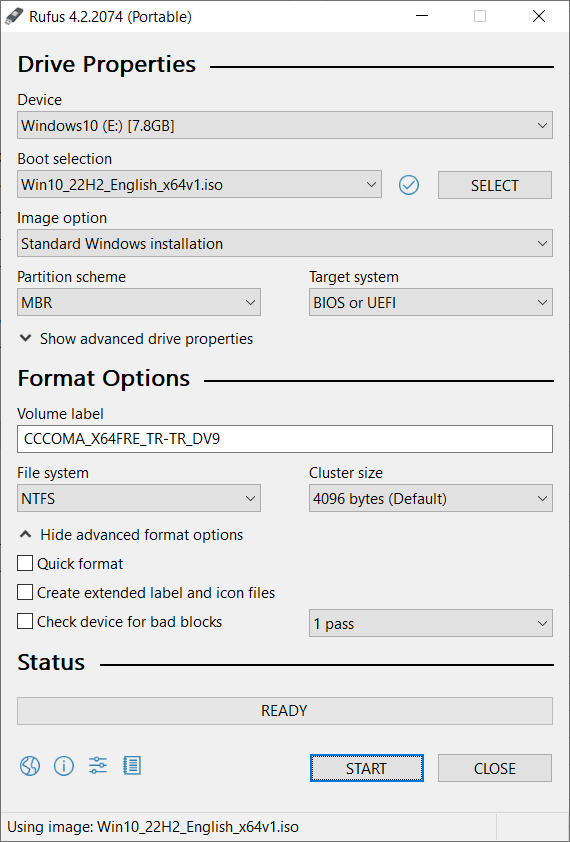
And my BIOS options are:
Boot again into BIOS and toggle the options below if present
- Disabled Secure boot,
- Enabled legacy boot
- Enable CSM mode
- Disabled all hard drive boots apart from USB.
I am trying to solve this issue for the last 4 days. Even if my disks are broken, shouldn’t I be able to see a setup from windows? This is my third usb (some forums suggested to change the usb flash) and I am trying every socket my laptop has but still, I just see this blank blue screen.