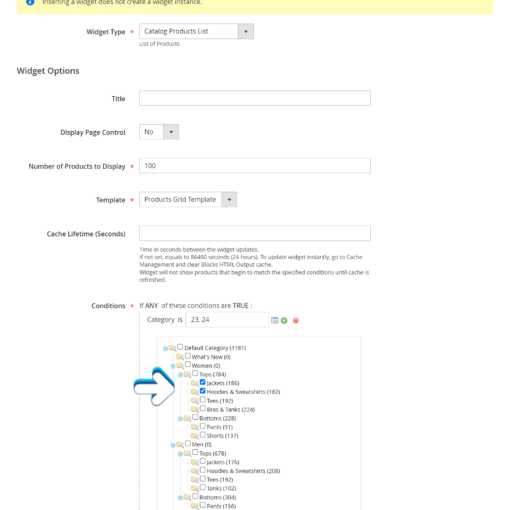two days ago my PC started to really lose lots of its speed expecially on the startup. At first i was able to fixit just by killing the explorer right after logging in and just restarting it. I tought it just froze on something, like it happens sometimes. Yesturday it got worse, I couldnt even kill and restart it, because even the taskmanager became unrespondant. After a long time and a Restart everything seemed okay again.
Today its just horrible. I have to wait like 30 minutes to get it even responding in the first place. All desktoppicons gone white papers (but one after another reappearing correctly, after total approx. 1.5hrs) and the task bar takes 10 minutes to load up and be functional too.
what I tried so far:
- Windows Updates
- CHKDSK /r /f
- AV-Scans
- SFC /scannow
- cleared >100GB of Space on the sysdrive
- Dism /Online /Cleanup-Image /ScanHealth & Dism /Online /Cleanup-Image /CheckHealth (No damage found)
- looked at fragmentation of all of my Storage devices (all fine but the large one taking ages to analyze)
- several reboots
Im Running Windows 10 Pro (21H1, Build 19043.1110) on a local machine, as local administrator, with no AD, or Domain whatsoever. C (system) Drive is an 1TB SSD, I have 48 GB of Ram and an I9 9700K. Autostart has only a few programs in it.
Im suspecting either ransomware (Plase not!) or anything defective with the storage-device management.
I tried to do this hijackthis-stuff (I hope version 2.10.0.6, and me doing a full AV scan whilest creating the log is fine) and enclosed a logfile if someone is willing to please have a look at it: