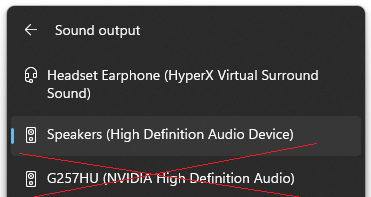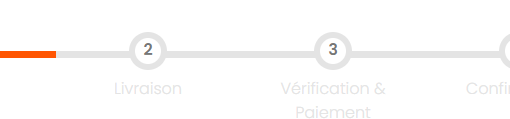I have two sound output devices I want: headphones and speakers.
My problem is that I have a third sound output device that keeps popping up even though I disabled it: The monitor. It will show up again on restart after a few days to a week.
How can I permanently prevent this sound output device from reappearing in the sound output menu in the task bar?
I’ve tried Don’t Allow in the Sound system settings. That doesn’t work.
I’ve tried disabling, uninstalling the monitor sound device in the device manager. That also doesn’t work.
I’ve tried looking in the nVidia Control Panel for any options regarding sound but that just takes me to the Control Panel Sound options which are covered below.
I’ve tried disabling the sound output device from the Control Panel -> Hardware and Sound -> Sound -> Playback menu. That also doesn’t work.
I was able to find the event log for this monitor audio. The weird thing is some of the times are in the future not just for my time zone but also UTC. This event log shows that device install was requested. I don’t know by whom, but it wasn’t me. How can I stop this?
From the event viewer, oem27.inf is the file used to configure the audio for the monitor. Here are the file contents https://hastebin.com/share/wekimejexo.perl
Device HDAUDIOFUNC_01&VEN_10DE&DEV_0092&SUBSYS_38422182&REV_10015&599fd6c&0&0001 was configured.
Driver Name: oem27.inf
Class Guid: {4d36e96c-e325-11ce-bfc1-08002be10318}
Driver Date: 01/19/2023
Driver Version: 1.3.40.14
Driver Provider: NVIDIA Corporation
Driver Section: WIN11NVHDA64V
Driver Rank: 0xFF2005
Matching Device Id: HDAUDIOFUNC_01&VEN_10DE&DEV_0092
Outranked Drivers: oem7.inf:HDAUDIOFUNC_01&VEN_10DE&DEV_0092:00FF2005 hdaudio.inf:HDAUDIOFUNC_01:00FF300C
Device Updated: true
Parent Device: PCIVEN_10DE&DEV_10F8&SUBSYS_21823842&REV_A14&2283f625&0&0119