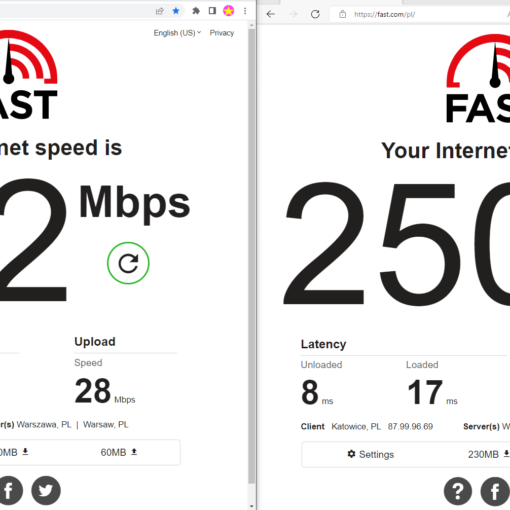I’m running Windows 11 on an AMD 5800x. If I put Windows to sleep by selecting the Power button on the Start Menu and then selecting Sleep, Windows goes into Sleep and then immediately wakes up. If I try again it then goes to sleep properly. It does this fairly consistently.
After it wakes up immediately I see the following messages in the Event Log (under the “Kernel-Power” event source), listed in chronological order:
The system has resumed from sleep.
Firmware S3 times. ResumeCount: 35, FullResume: 3461, AverageResume: 3461
Firmware S3 times. SuspendStart: 188338442, SuspendEnd: 188338566
The system session has transitioned from 174 to 175.
Reason SxTransition
BootId: 46
The system session has transitioned from 175 to 177.
Reason Unknown
BootId: 46
The system has returned from a low power state.
Sleep Time: 2023-05-30T19:24:40.599748000Z
Wake Time: 2023-05-30T19:24:57.178939300Z
Wake Source: Unknown
If I try powercfg then I get this:
λ powercfg -lastwake
Wake History Count - 1
Wake History [0]
Wake Source Count - 0
λ powercfg -waketimers
There are no active wake timers in the system.
And this PowerShell command yields the following:
PS C:WindowsSystem32> Get-ScheduledTask | where {$_.settings.waketorun}
TaskPath TaskName State
-------- -------- -----
MicrosoftWindows.NET Framework .NET Framework NGEN v4.0.30319 6… Disabled
MicrosoftWindows.NET Framework .NET Framework NGEN v4.0.30319 C… Disabled
MicrosoftWindowsInstallService WakeUpAndContinueUpdates Disabled
MicrosoftWindowsInstallService WakeUpAndScanForUpdates Disabled
MicrosoftWindowsSharedPC Account Cleanup Disabled
MicrosoftWindowsUpdateOrchestrator Schedule Wake To Work Disabled
This has only started happening recently. The two hardware changes I have made to the system prior to this starting to occur, have to been to upgrade the CPU (3700x -> 5800x) and to remove a Wi-fi network card.
What does “BootId 46” refer to, and any idea how I track down what’s causing this?