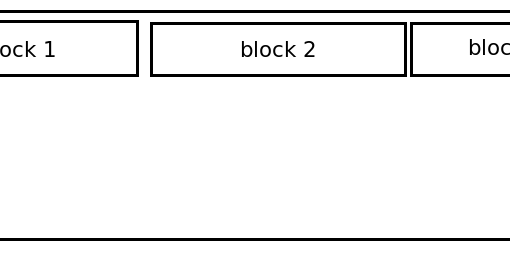I recently had to use this cleanup utility from AMD to fix some issues with my graphics drivers on my HP pavillion laptop with windows 11, which worked just fine, except it just completely messed up my speakers. The volume is locked on 100% and when I lower it, it says it lowered the volume, but it doesn’t. Only when I turn it down to zero, when it just turns off. This is only the case on the built-in Realtek speakers though, as my headset works normally. I’ve tried updating audio drivers, but it just says I already have the best available. I’ve done a BIOS update, a regular update to windows 11 22H2, but the problem remains.
I hope you can help me, because it is really annoying to have my ears blown out everytime I forget to use my headset.
Thanks in advance 🙂