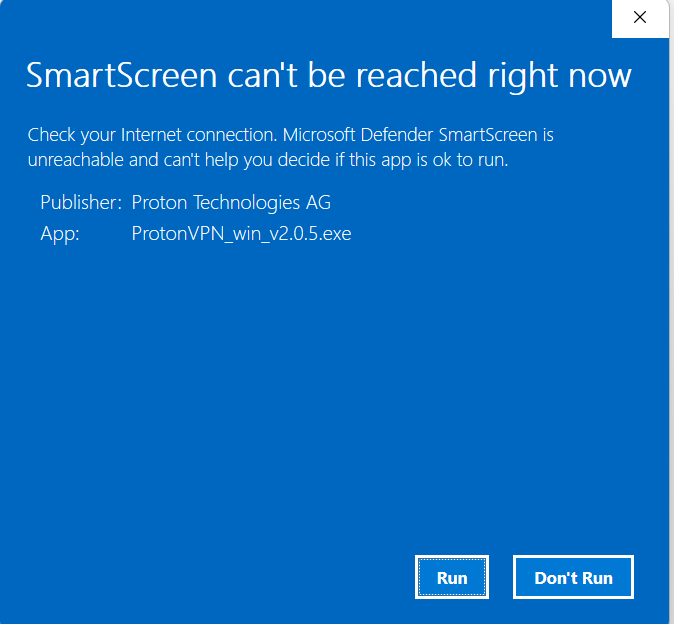After updating my laptop from Windows 10 to Windows 11 I faced with some troubles:
- Some applications stays in offline mode (see the pictures below)
- Running an instalation leads to an error saying that there is no Internet connection
- Microsoft Store doesn’t run (it starts, the window is showing up but it is desapearing imediately)
The Internet meanwhile is working perfectly at least in my browser (Chrome)
I have a strong filling that some security protocol(s) are broken and blocks some applications and system core to access their servers via secured protocols while http(s) wirks fine.
What can I do to check?