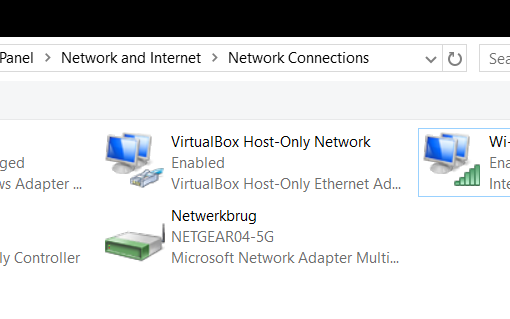I have Windows 11 facial recognition turned on. If Windows fails to recognize me because I am away, then it switches to wanting my pin. It is annoying to click on “Sign-in options” and then the face icon so that Windows will look for my face again. How do I get Windows to always look for my face and require me to click on “Sign-in options” if I want to use a different sign in option.
Windows 11 version 22H2 build 22621.963
Alienware Area-51m R2