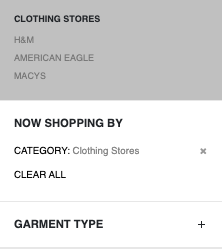I have been using a VPN which comes with a built-in KillSwitch functionality.
For reasons unknown to me this KillSwitch persists after
- closing the VPN
- deactivating the KillSwitch setting
- uninstalling/reinstalling
- etc..
A reset of WinSock / IPv4 + IPv6 does not help either.
The Windows diagnostics tool shows a possible culprit to be a setting with the Filtername “ZoogKillSwitch” (Which is also the name of the VPN in question). However I am unable to find such a Setting/Filter anywhere on my system (See image below)
Internet Connectivity Diagnostics and Network Filters
It also does not show up in the filters.xml after a netsh wfp show filters
Does anyone have an idea on where one might find this ominious “ZoogKillSwitch” Filter?