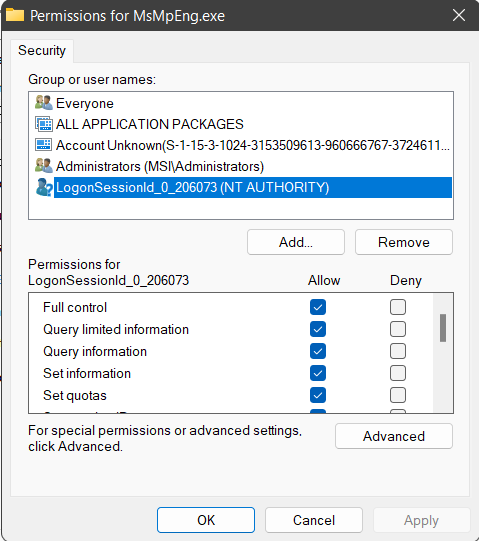I try to change the permissions of MsMpEng.exe file which is in C:ProgramDataMicrosoftWindows DefenderPlatform4.18.2301.6-0 at my windows 11 machine because It exhibits unwanted behavior and its the 3rd most ram intensive app in task manager. This question is not only for that file in specific, but I want it to apply for every file in windows. I know its not impossible to remove the file.
I change every one of below user’s permissions to have full control over that file:
And also clicking ‘advanced’ I changes all the permissions to give access to everyone on that file:
And I also tried to change the owner:
So now that I have the ownership I try to delete the file.
If I restart my PC it resets its permissions and if I kill the process it restarts the process.
- How can I get rid of that process? Delete it or make it stop re-appearing.
- If I cant delete it, how can I stop it from restarting itself everytime I kill the process?
I used process hacker to change the permissions