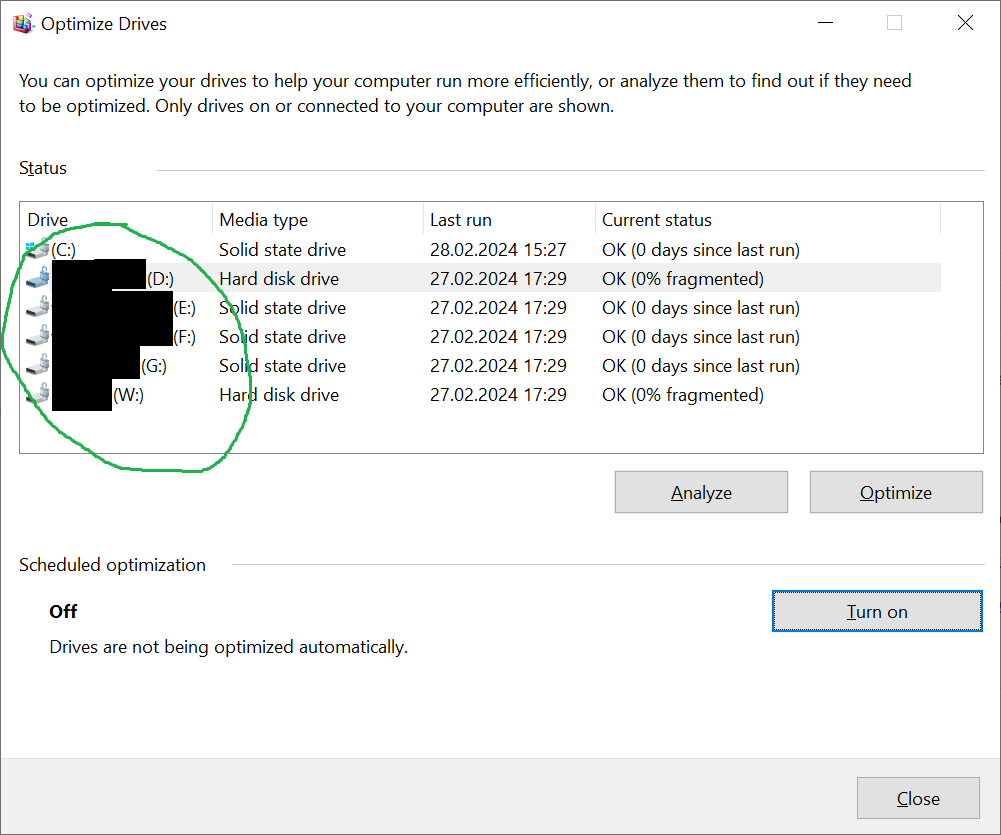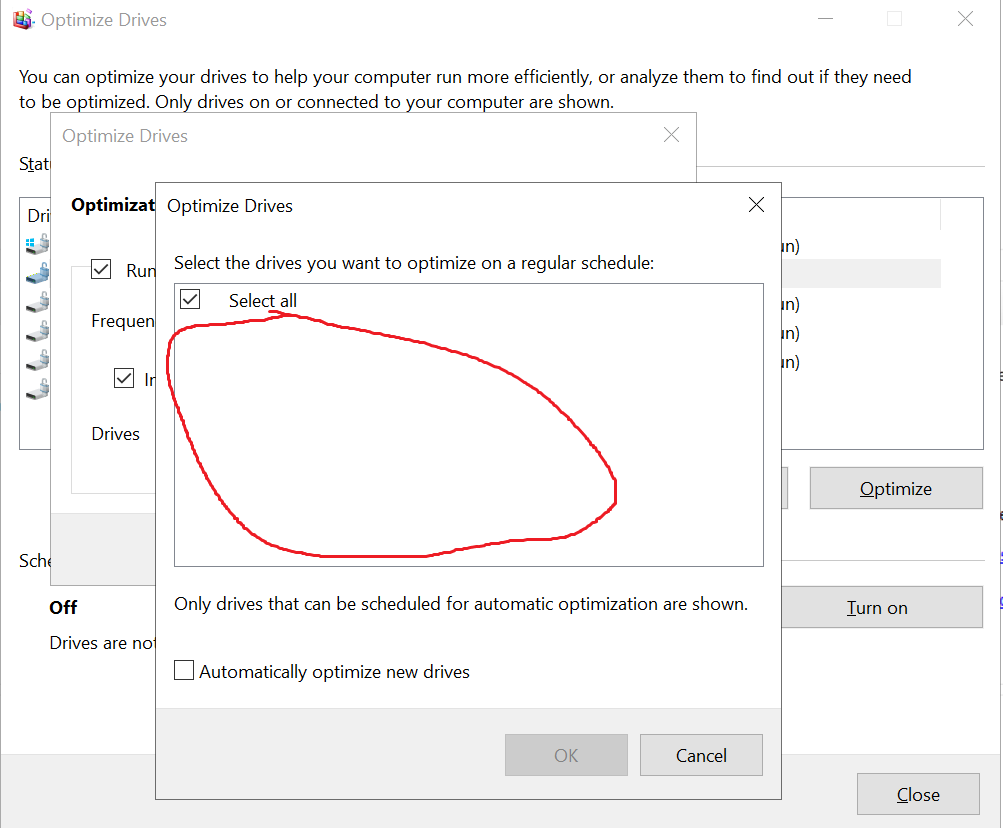I want to setup scheduled drives optimization on Windows Server 2019 (defrag HDDs and TRIM SSDs).
The Optimize Drives main window lists my drives properly. But when I want to select the drives that I want to optimize on a scheduled basis then this list is empty – see screenshots.
Why is the second list empty (for scheduled optimization) but drives are normally detected in the main Optimize Drives window? The popup says Only drives that can be scheduled for automatic optimization are shown. One of my disk is a M.2 SSD connected directly to the server motherboard, the other ones are a mix of HDDs and SSDs within an external disk shelf and connected to the server using a LSI HBA card.
PS 1: All disks are NTFS
PS 2: When I click “Turn on” then the second window appears allowing me to enable and opening the third window with the empty list of drives.