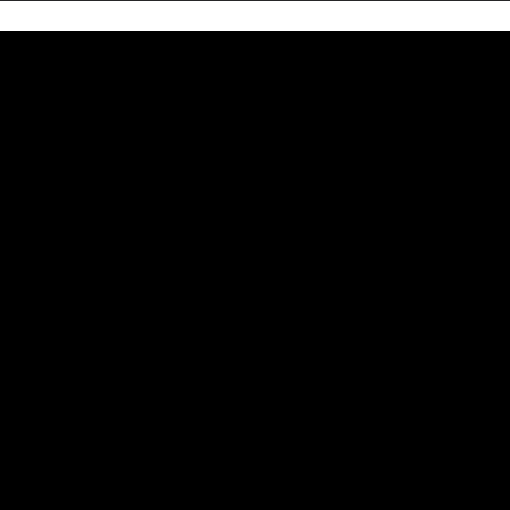I want a way to clean free space in windows once I delete the data, so that
- The files are no longer recoverable by any disk recovery tools
- The file names are no longer visible in any disk recovery tools
For the purpose of this task, I have tried using Cipher /w after deleting all the required file. But when I opened disk drill (recovery tool), it was able to see the file names in the underlying disk. Although they were no longer recoverable, I still want to make sure that they are not visible in the disk.
I also tried SDelete to no avail. I was still able to see the underlying file names and folder structures.
Note: I did not delete files or folders using SDelete, I only used it for cleaning the empty disk space later.
I saw a few threads with respect to this discussion, but none of them provided a direct answer. It would be great if someone can help.