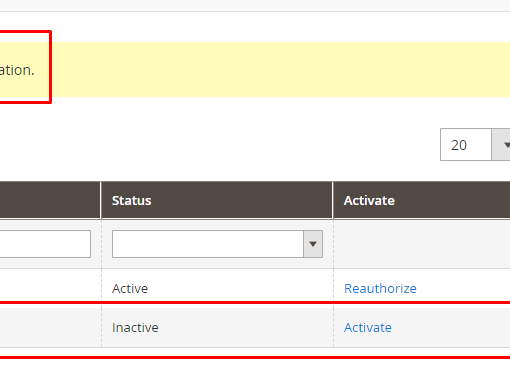I know this question is asked quite some times already, but none of the suggested approaches works.
My problem: I have a wordpress installation on my localhost, but as soon as I try to delete plugins, install plugins, etc., it does not work. Either the interface prompts for FTP credentials, or simply fails.
What I’ve tried:
-
1
sudo -s launchctl load -w /System/Library/LaunchDaemons/ftp.plistaccording to this -
2
sudo chown -R daemon /path/to/your/local/www/folderaccording to this -
3
define('FS_METHOD', 'direct');according to this and multiple other posts I found
Nothing works. 2 fails saying Operation not permitted.
I’m using XAMPP on a Mac, and the htdocs etc. folders only appear in the Finder when I click on “Mount” in the XAMPP interface, if that may help (is this actually normal?).
If it may also help: When installing WP on the localhost, wp was unable to generate the wp-config.php file due to “missing permissions”. So I had to manually create the wp-config.php file and paste the accordingly provided contents into it. Hence it definitely seems to be a permission issue, but I can’t get it sorted.