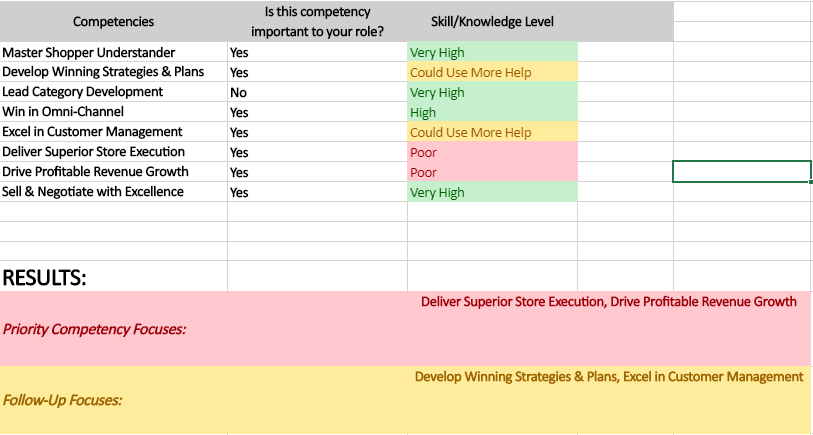I have an excel worksheet that is being used as a ‘skills assessment’ form. The current set up features a formula that allows users to select a ‘rating’ from a drop-down menu and based on the variable selected, the result is output into another cell as an area that the user needs to focus on improving.
However, because some skills are more important than others based on an employee role, I want to add weights to the column before it so that only the ‘weighted’ factors are the ones that are displayed in the Results column. (For instance, if ‘Yes’ was in Column B and ‘Poor’ was selected in Column C, then the result from Column A would appear in the ‘Results’ area).
My current formula for the Results row is:
=TEXTJOIN(", ", TRUE, IF(C13:C20=Sheet2!C8, A13:A20, ""))
How would I add in the ‘Yes’/’No’ function of column B into the formula?
Bonus points if you have a better way to deliver a ‘Text Join’ into the formula to get the desired ‘,’ effect – it only works when I view my Excel file within Teams or online environment.