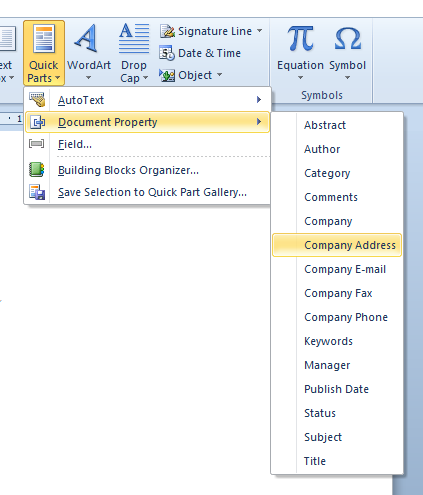tl;dr: I can insert Company Address or Company e-mails fields in my Word 2010 document, but these fields remains empty. I can’t find corresponding fields in document’s properties. How can I make these fields (or any other company- or address-related) auto-populated with some of the document’s property or field?
I am trying to create a template Word 2010 document which will have some fields auto-populated with document properties.
I am using Insert > Quick Parts > Document Property context menu and:
- When I use i.e.
AuthororTitleeverything is just fine — a field is inserted and it is populated with corresponding document’s property. Whenever I edit that property and change its value, corresponding field is auto updated. - When I use fields like
Company AddressorCompany E-mailthey remain empty and not populated all the time, because I can’t find corresponding field in document’s properties.
How can I / should I match fields that are available in Insert > Quick Parts > Document Property menu with actual document’s properties?
Or how can I insert a field that will contain address, phone number and telephone number that will be always populated with document properties and will not require user to manually provide them in the document?